FAQ
1.User Guide
ThisNew’s two way to buy.
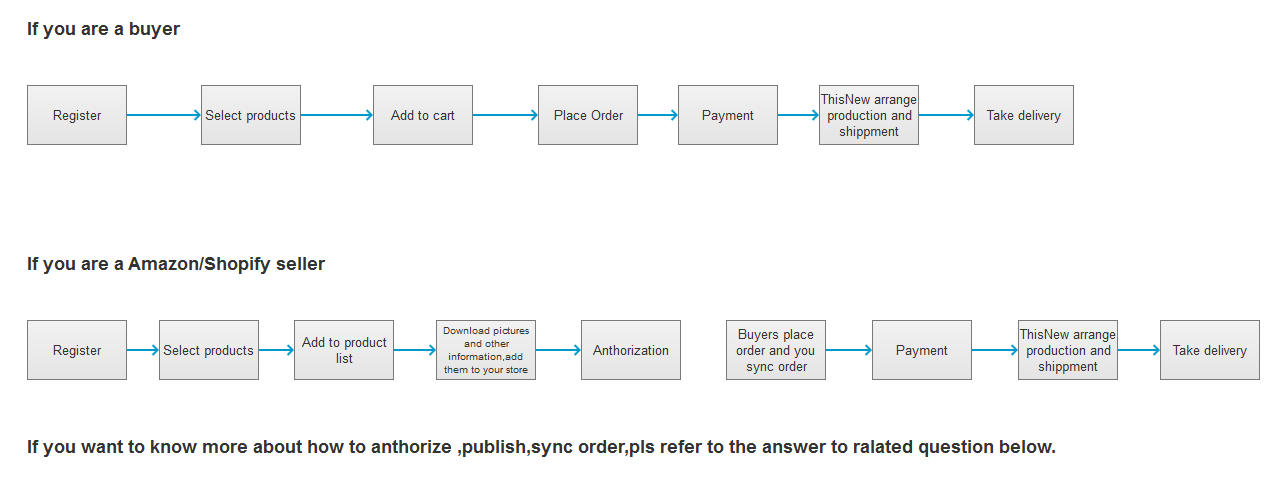
2.Pricing and Products
2.1:Why we should choose ThisNew? what are ThisNew’s advantages of products and price?
ThisNew’s advantages:
a.ThisNew owns 9 big factories and directly deeply cooperates with over 100 factories.
b.It supports the design and production of more than 500 custom products.
C.Its price is 70% lower than peers.
d. It fully supports for integrating with mainstream platforms (Amazon and Shopify stores have been integrated, other platforms are being developed one after the other), and synchronize products and orders.
2.2:What’s your MOQ?Would there be a bulk order discount applied?
A:ThisNew has no MOQ and we can dropshipping.The price would be the same for fewer products. Part of products support step price, Actual price is based on specific product. A large number of custom-made factories with more than 50 items, please contact customer service directly for a quotation.
2.3:How to design a product?
2.3.1. After clicking into product detail page, you can see a DESIGN button next to the product picture. By clicking the button, you will then go to design page for this product.
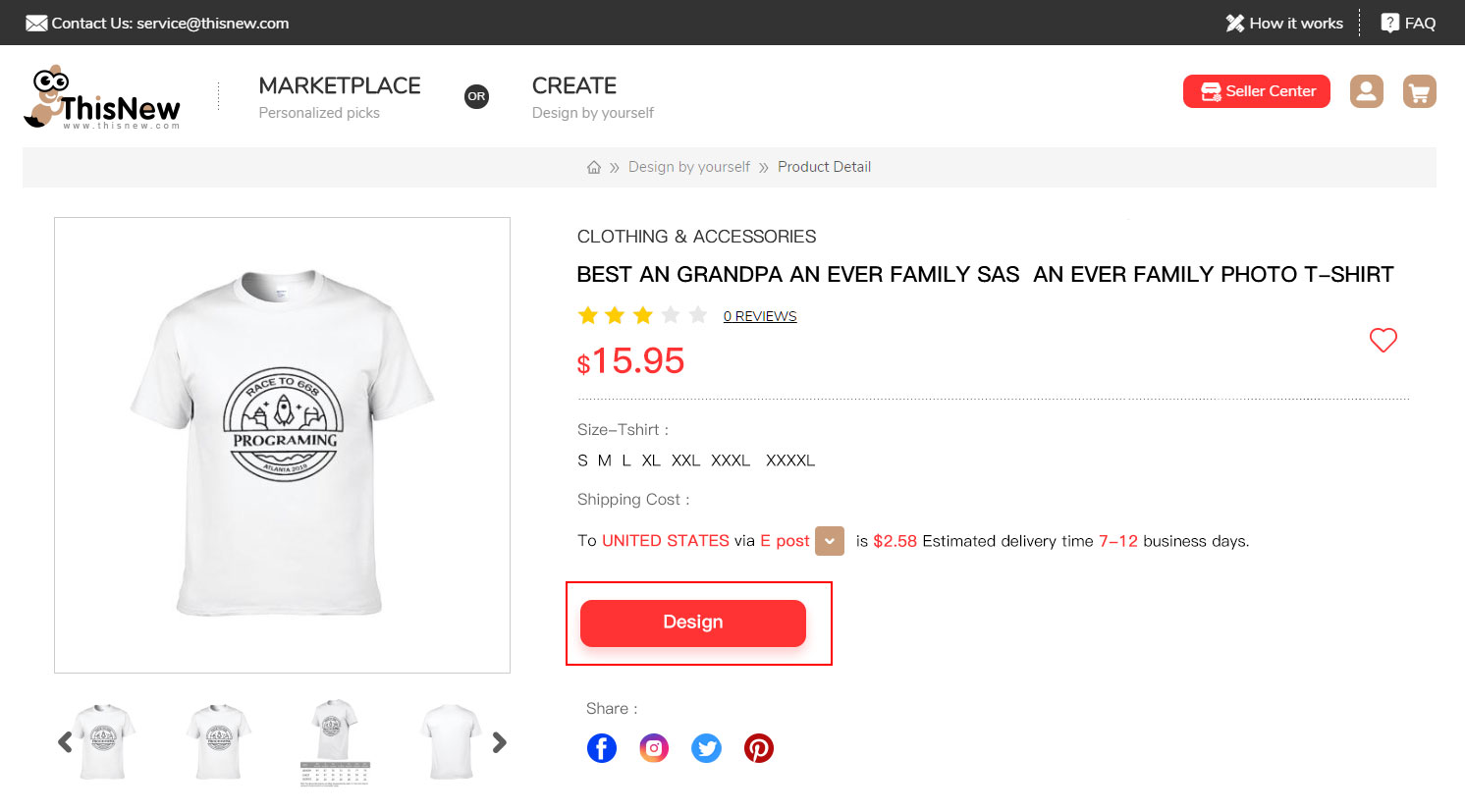
2.3.2. You will see the Design Page like this following picture.
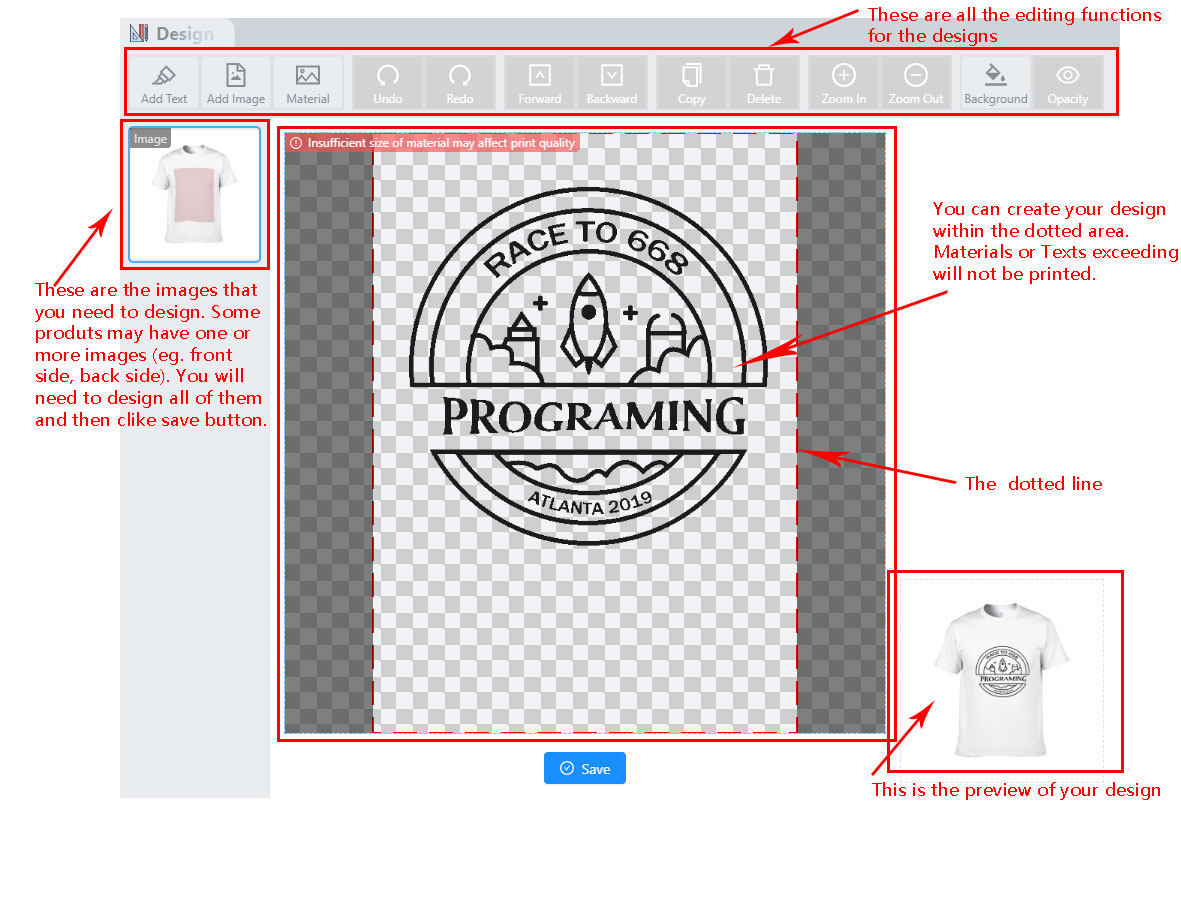
2.3.3. Add text or Edit text.
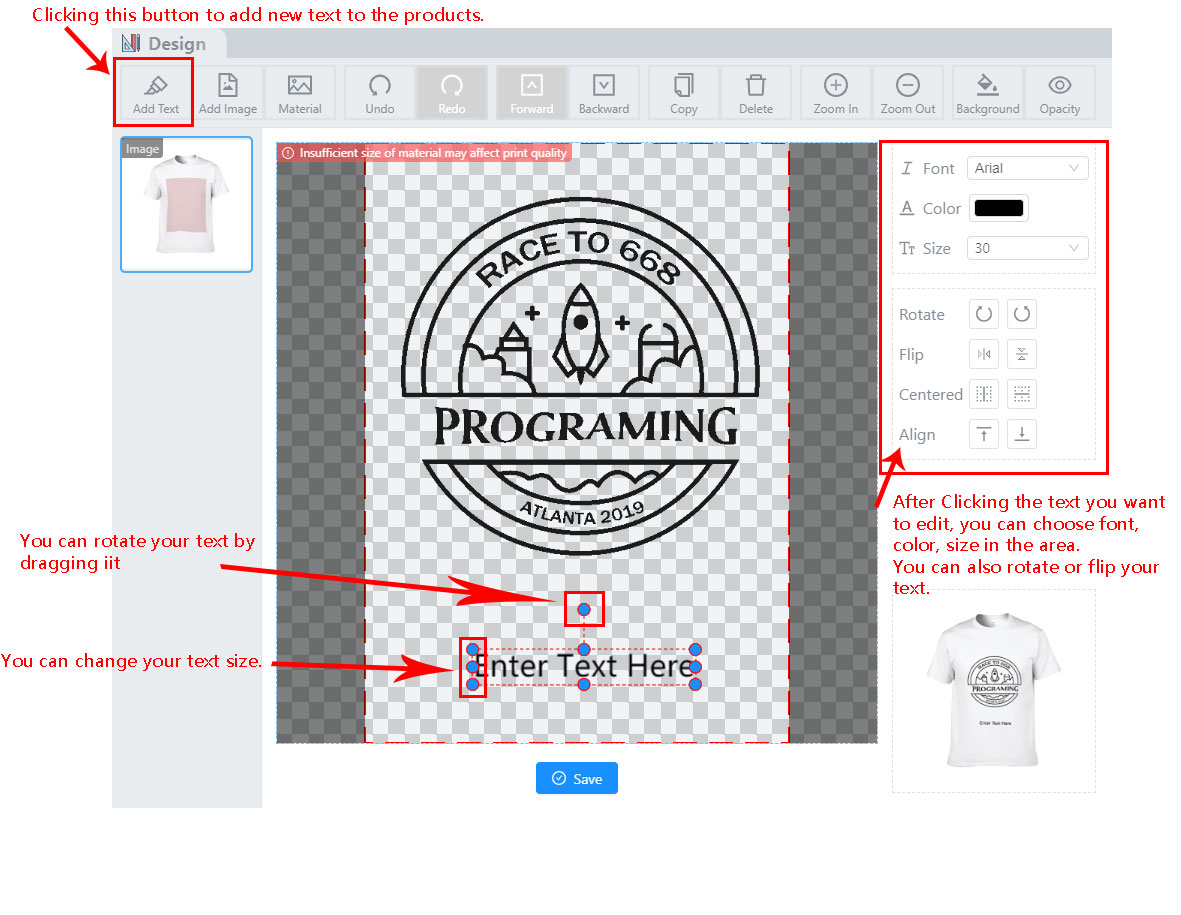
2.3.4. Background, add image, Materials.
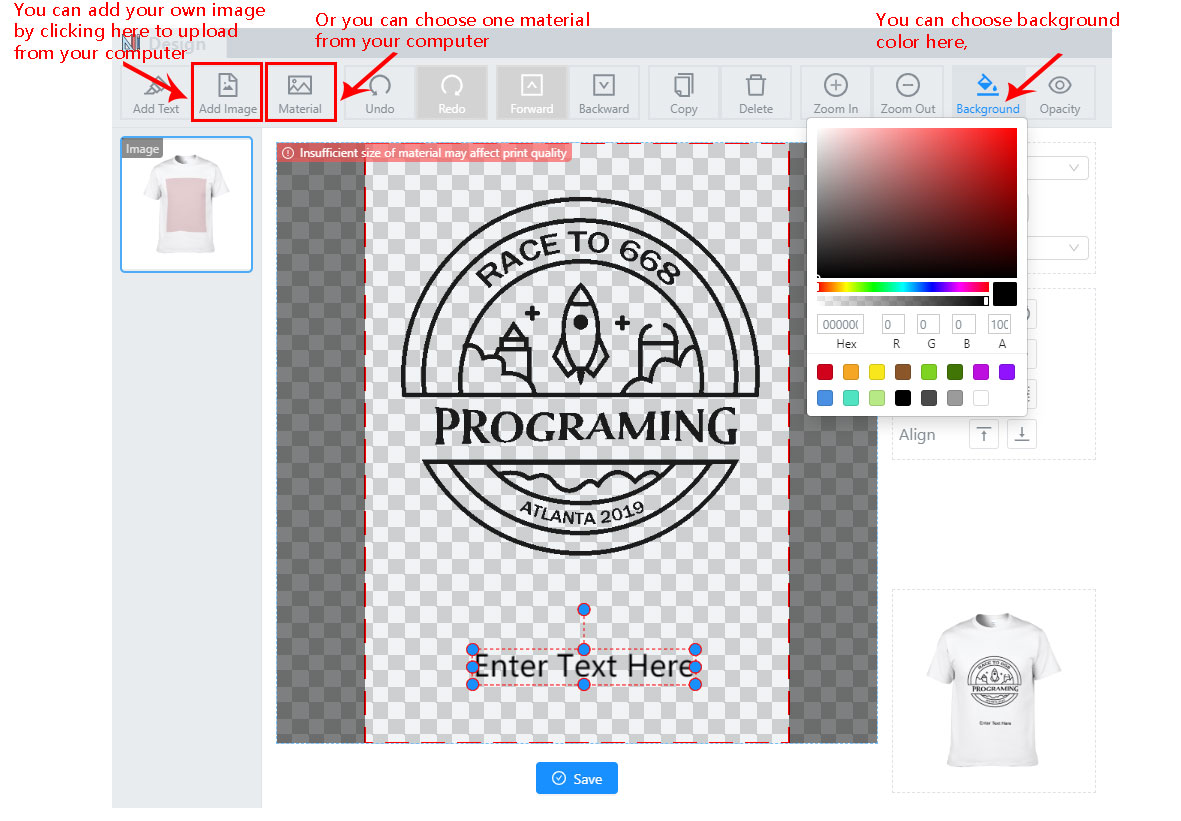
2.3.5. Material Library.
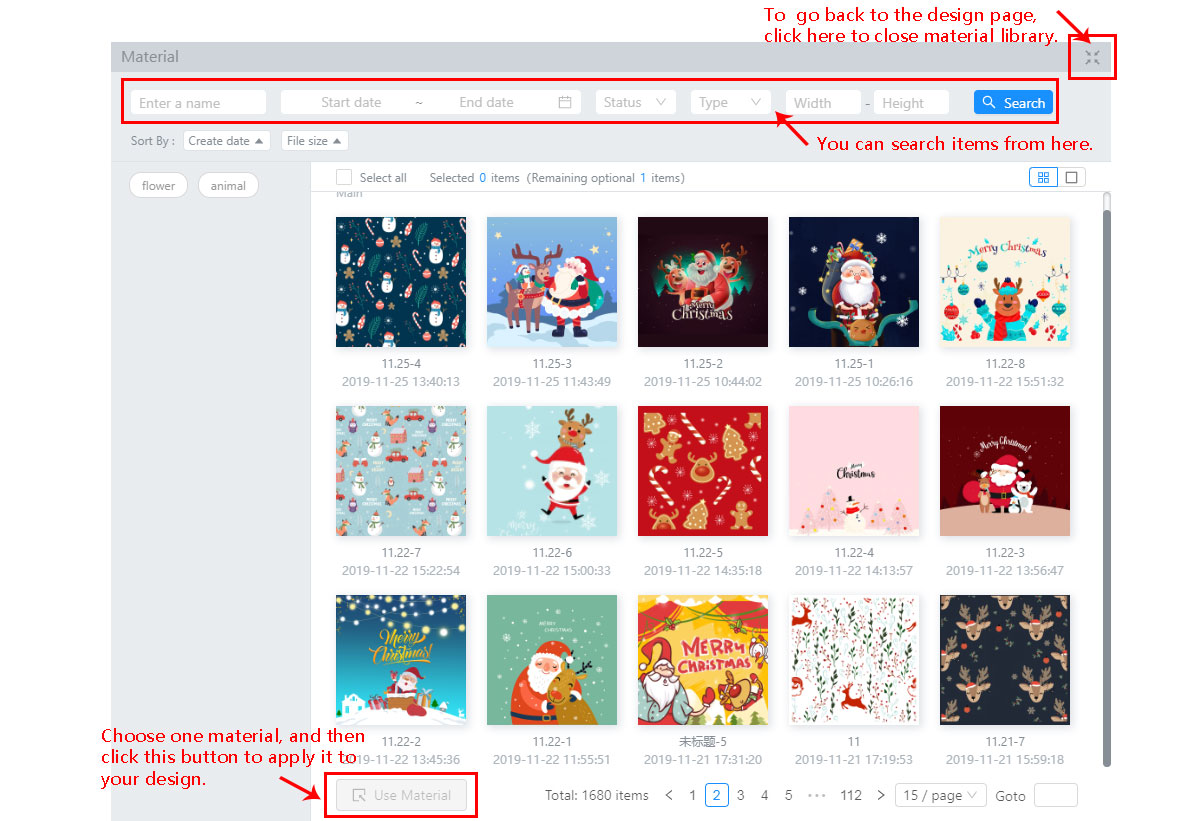
2.3.6. Undo/Redo, Copy/delete, Forward/Backward.
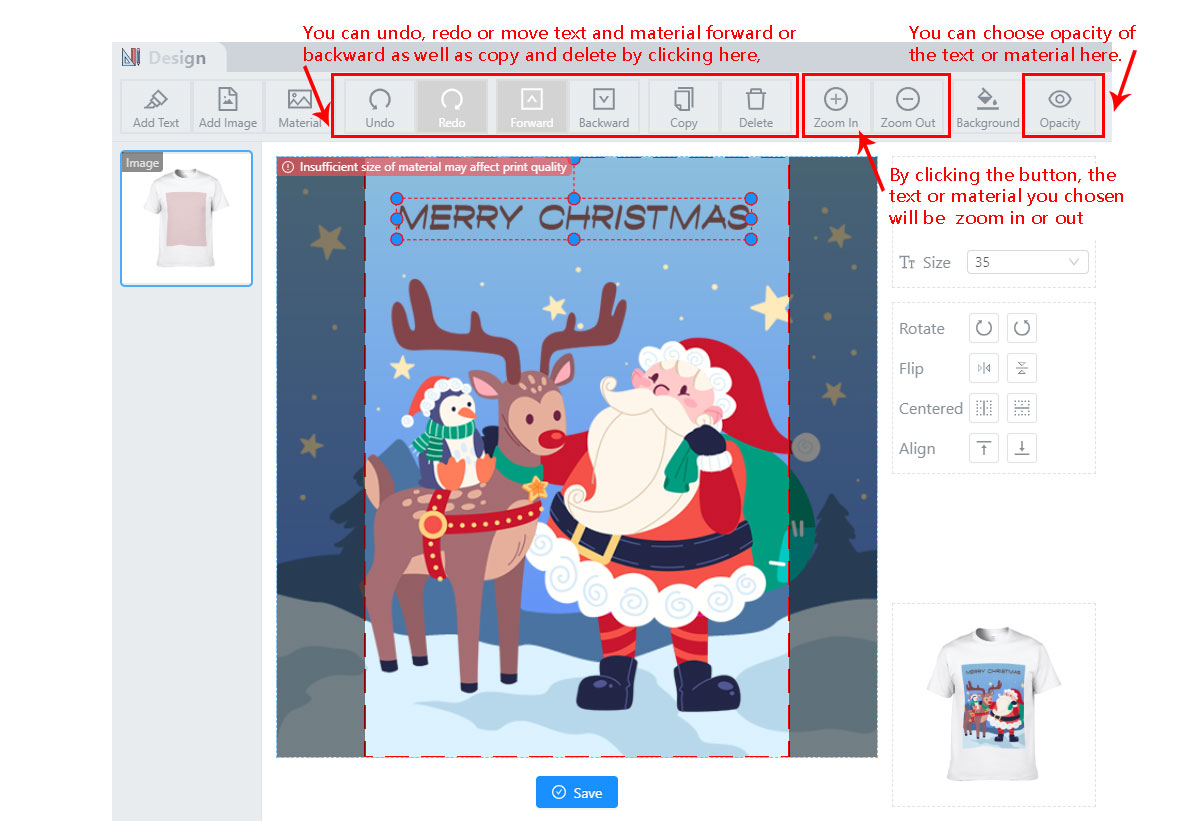
2.3.7. Align Center & Opacity.
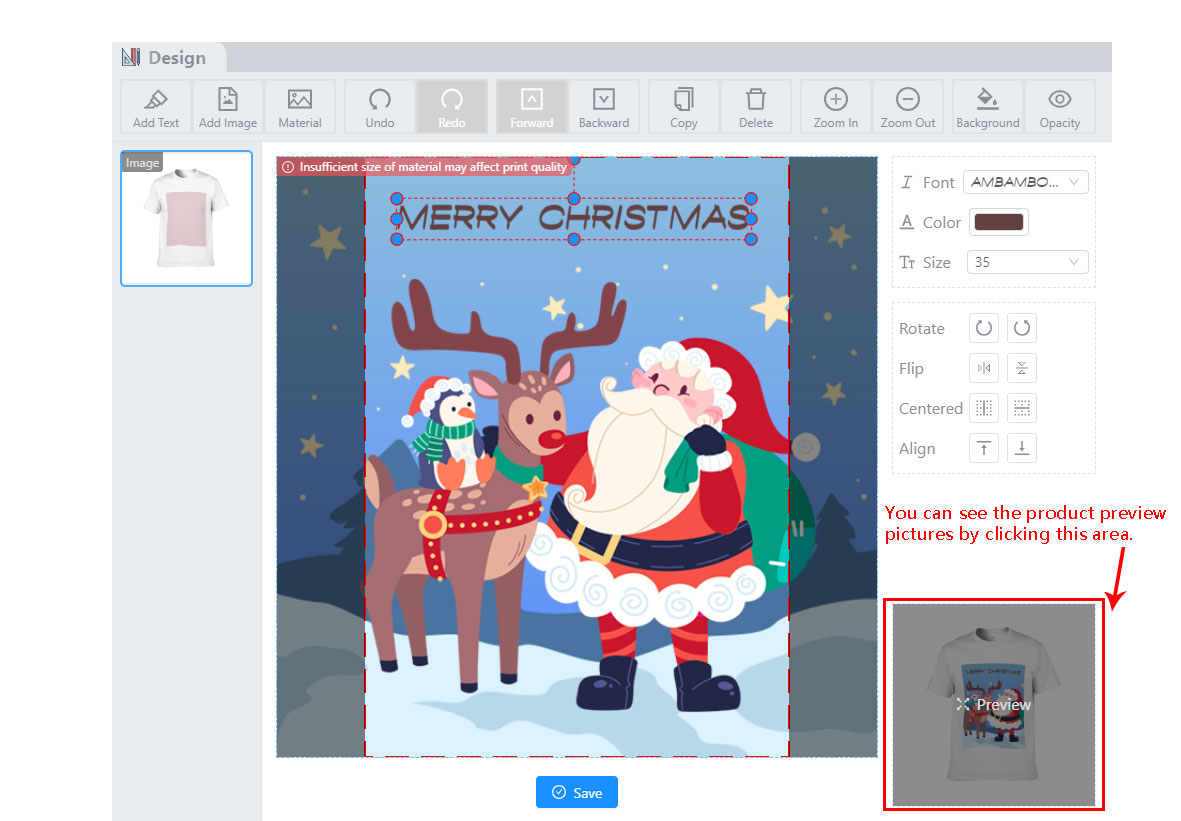
2.3.8. Preview.

2.3.9. Save your designs
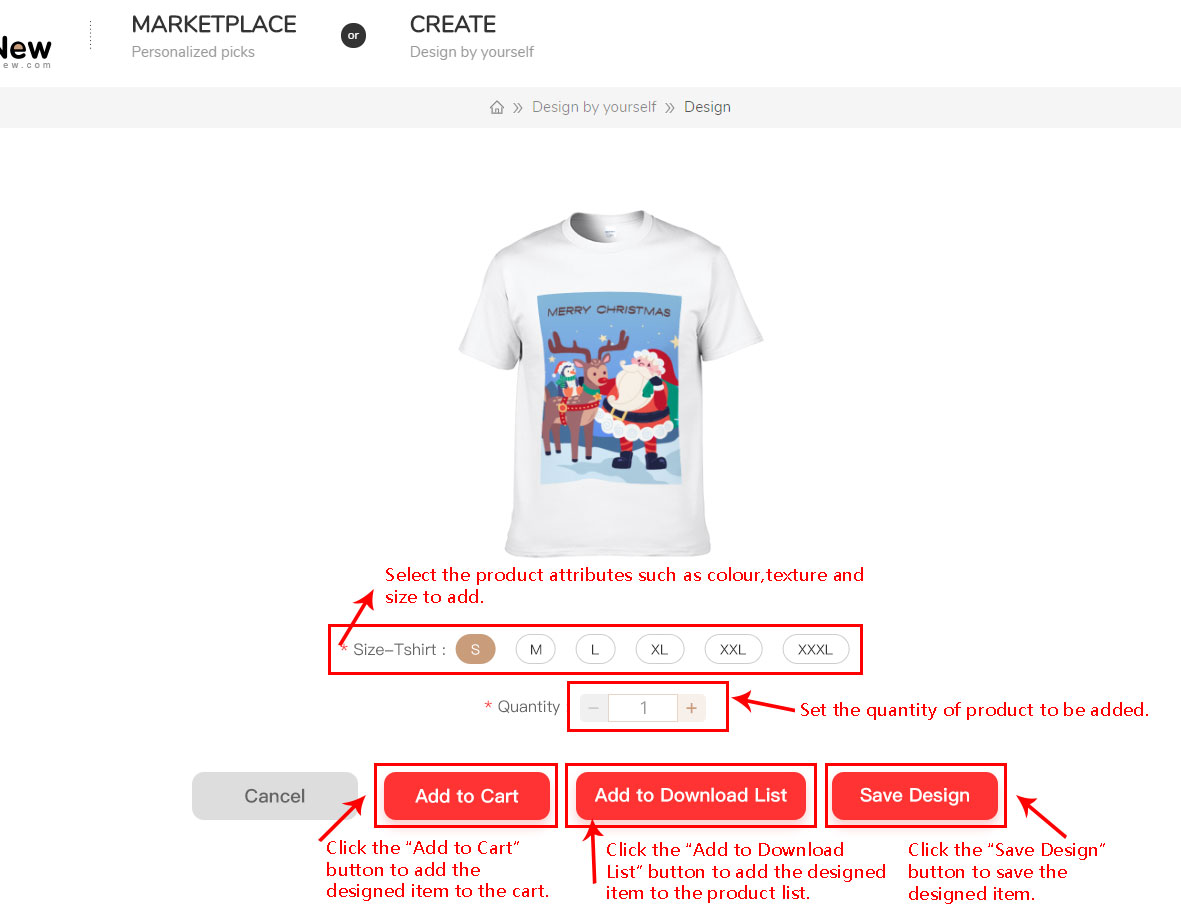
Please remember to click Save button, after you finish your design. You can see your saved designs under My account > My order > My Design
3.Where are your products made? What’s your production and shipping time?
Our factories are mainly distributed in East Asia and North America. The specific shipping locations will depend on your order and product and the logistics method you choose. Our products would normally take 1 to 3 business days to manufacture and we will ship your order immediately after production, however, Some special products would take longer as some complex manufacturing technique and process could be involved.
4.Does ThisNew support adding our own brang logo? Does our brand appear on the shipping package?
ThisNew costom product supports adding your own logo.Shipping package is blank and there is no imformation especially about ThisNew.
3.Authorization and Publication.
3.1:Why authorize ThisNew to visit your third-party platform? Can ThisNew guarantee the safety of ThisNew?
You authorize your store in third-party platform that means you agree ThisNew to receive all the data about your stores, so as to achieve the following.
a. Product publish;
b. Sync order;
c. Delivery mark automatically;
d. Tracking number automatic uploading and so on.
ThisNew will ensure the security of your account information. Your API authorization information will only be used for the normal function docking of ThisNew, and will not be used for any other purposes, nor will it cause your store association.
3.2: What kind of third-party platform can be authorized in ThisNew?
Currently ThisNew supports the following platforms: Amazon and Shopfiy. We are developing more platform support and they will be implemented in a short time.
3.3: How to authorize ThisNew to visit your Amazon or Shopify store?
Instructions for Amazon store authorization steps:
Step 1: Log in to Amazon's back office to get the Seller ID and MWS authorization token.
Step 2:Log in to ThisNew's platform, enter the relevant authorization information, click Authorize to authorize successfully.
The details are as follows:
3.3.1 how to obtain the Seller ID and MWS authorization token of amazon store?
3.3.1.1 Log in to the Amazon back office [Settings-User Permissions] and enter the Setting-User Permissions to enter the Amazon MWS developer management page.
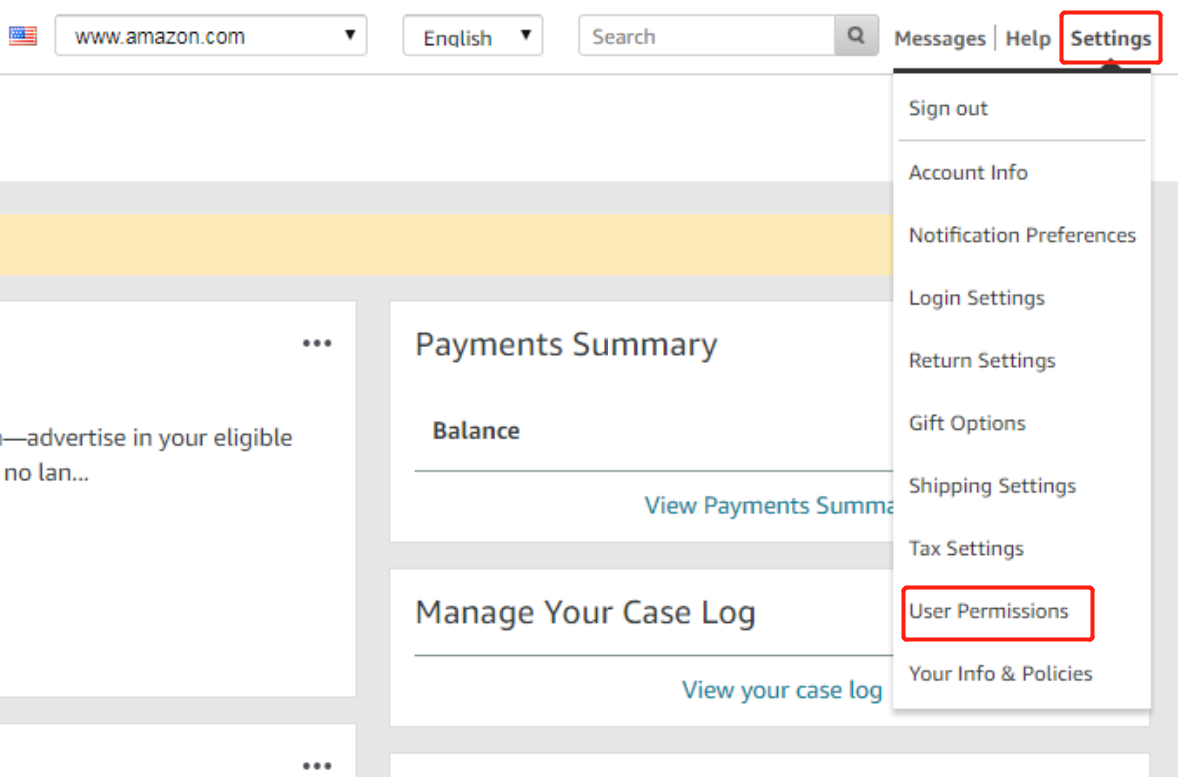
3.3.1.2 Click [visit developer credentials] and fill in the authorized developer information
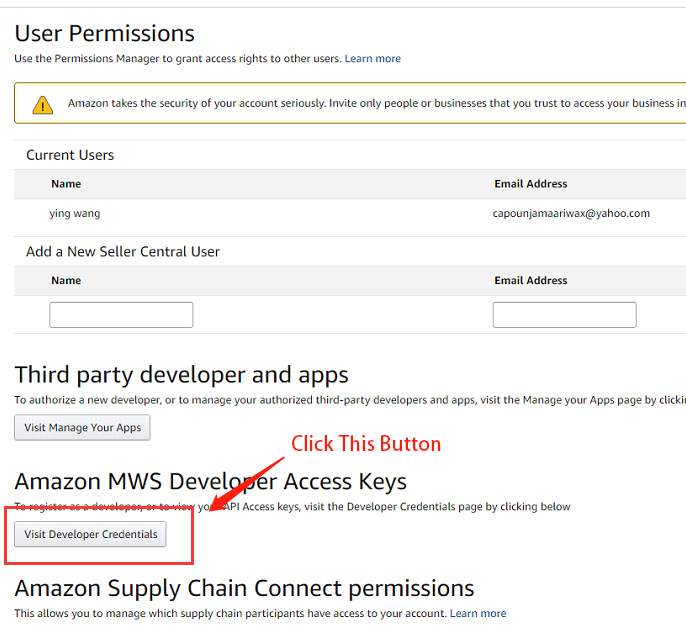
3.3.1.3 Enter ThisNew Developer ’s Name and Developer ID.
ThisNew developer’s Name: ThisNew
ThisNew developer ID: 1161-7661-3478
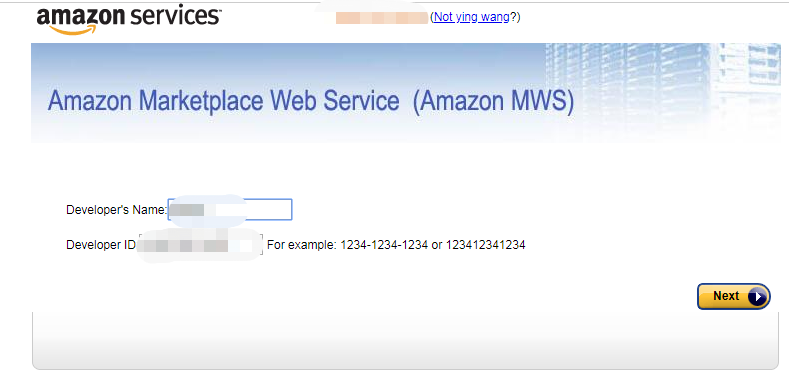
3.3.1.4 Agree to authorize ThisNew to have access to Amazon.
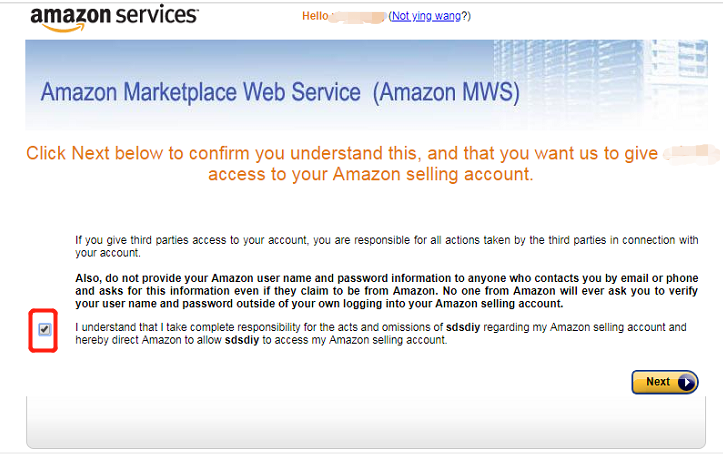
3.3.1.5 Generate authorization information, as shown below.
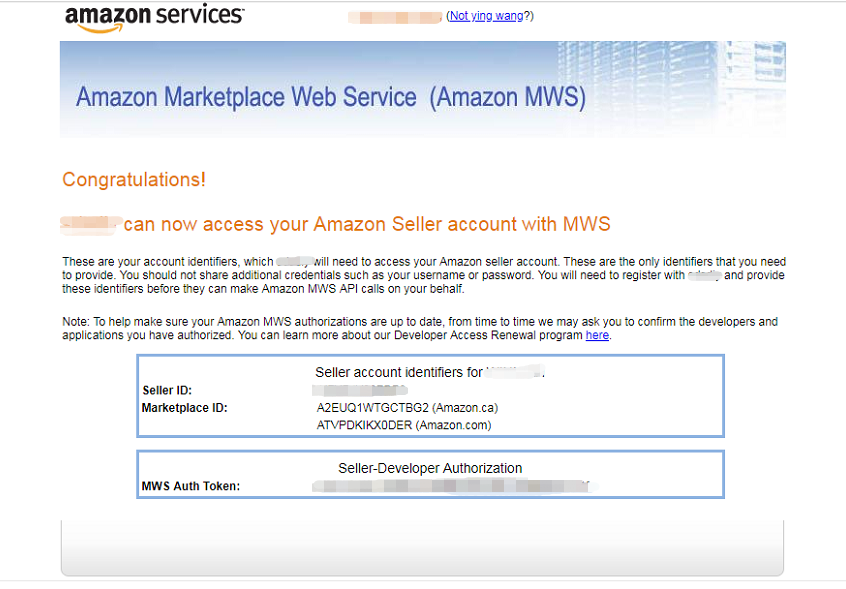
3.3.2 How to authorize an Amazon store to ThisNew?
3.3.2.1 Log into the management page of ThisNew and click My Account> Customer Orders.
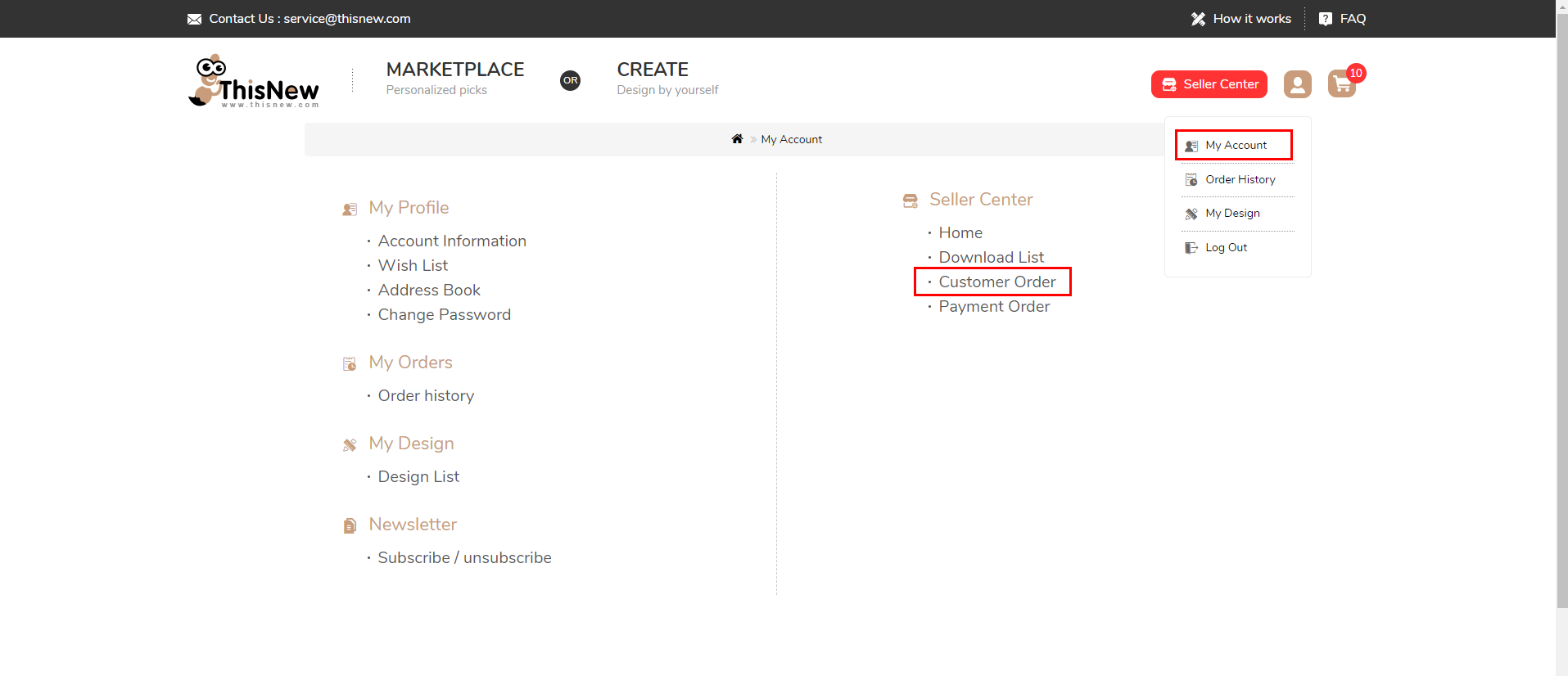
3.3.2.2 Enter the Seller ID and MWS Auth Token of the Amazon store.
* Site is Americas by default;
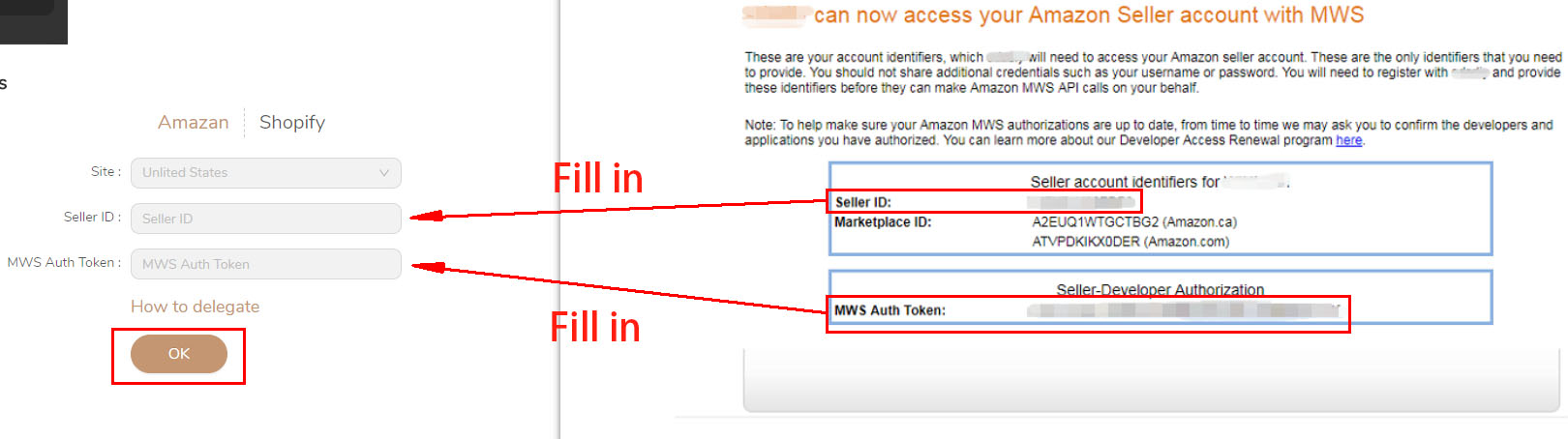
Click Save. Authorization can be completed after successful verification.
3.3.3 Authorization method for Shopify store
How to authorize the Shopify store to ThisNew
3.3.3.1 Log into the management interface of ThisNew, enter: My Account >Customer Orders,click on the tab: Shopify
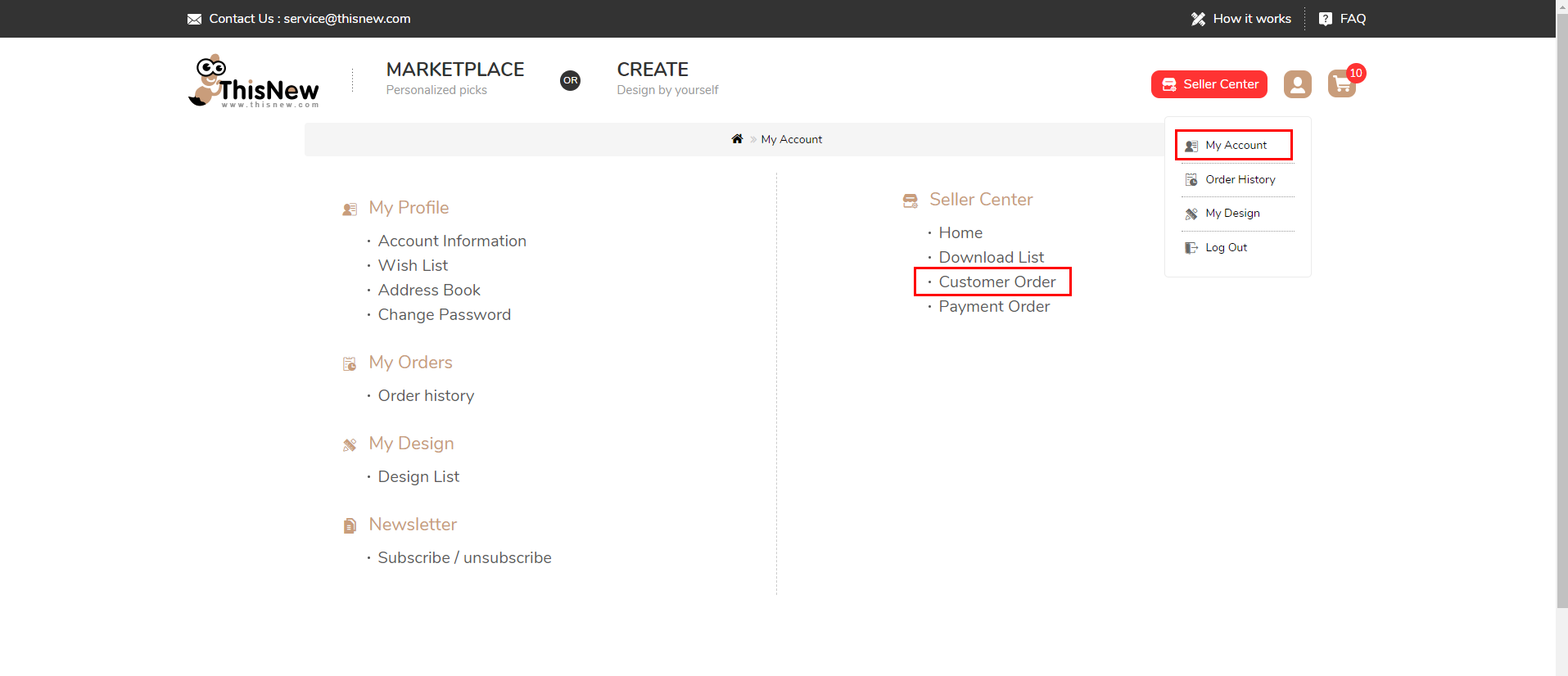
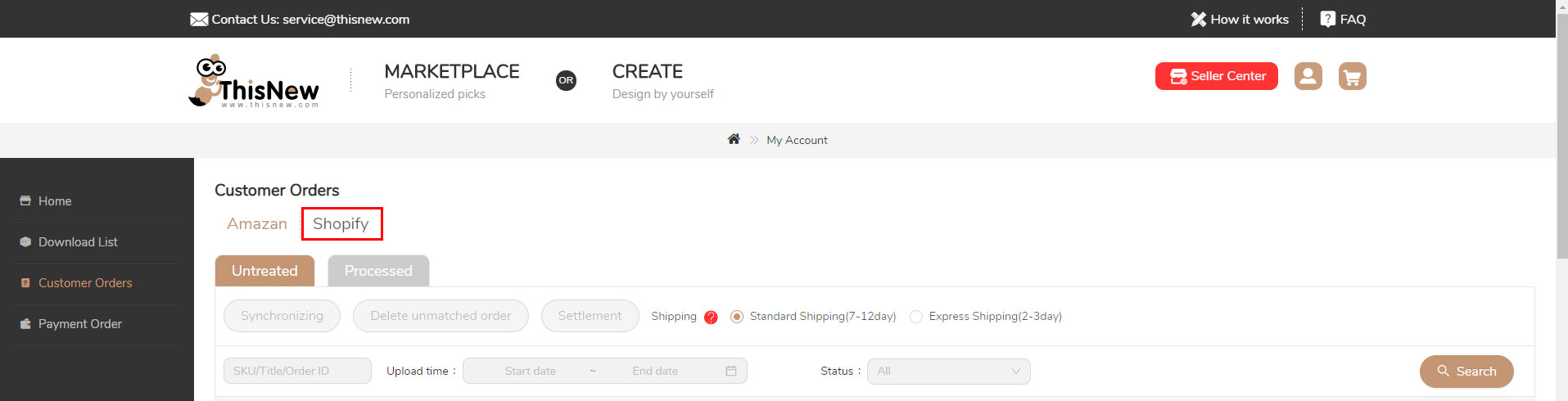
3.3.3.2 Enter the name of your Shopify store and click "OK".
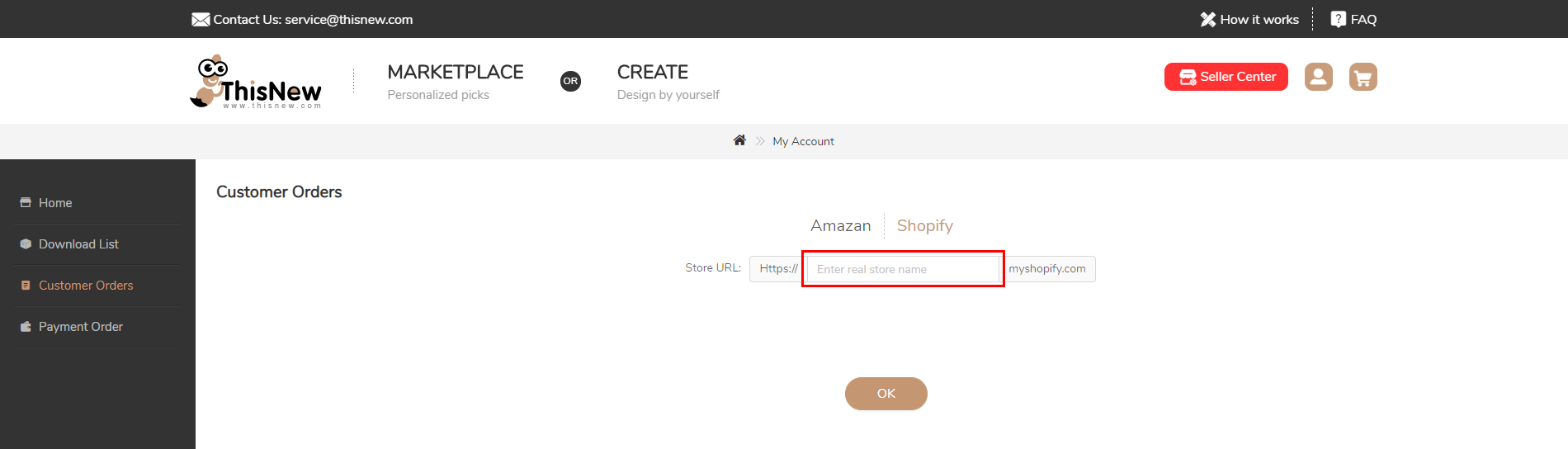
Log in to your Shopify store
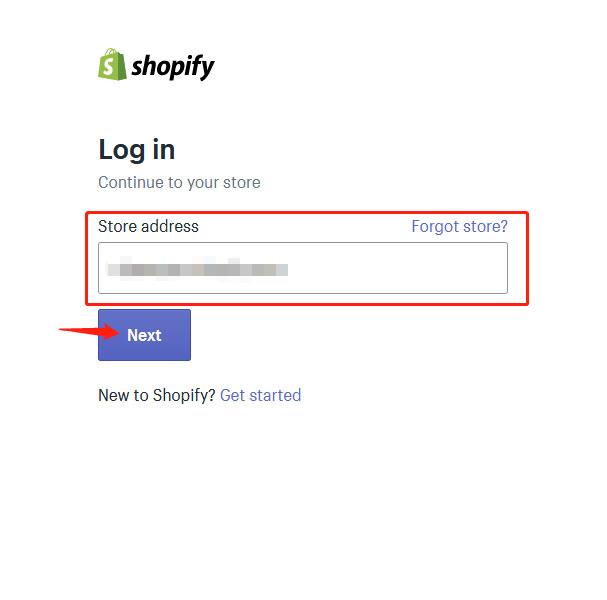
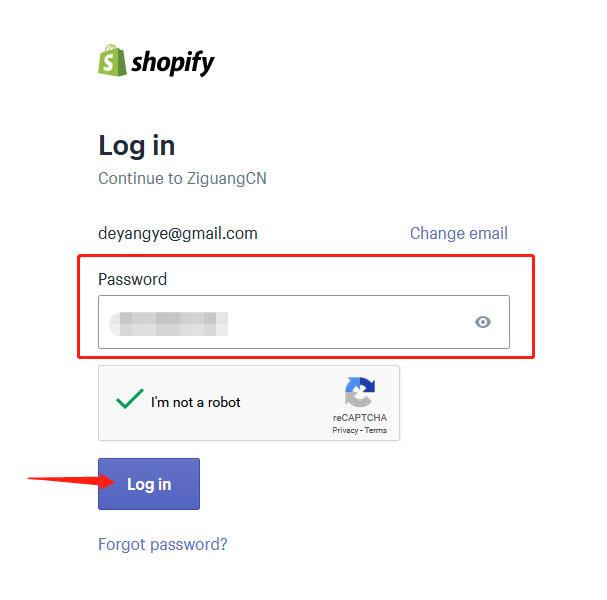
After successful login, it will automatically back to ThisNew, and the authorization is completed.
3.4: After successful authorization, why there is no authorized stores in ThisNew?
After successful authorization of your new shops, the store’s information needs to be updated to ThisNew’s system and then process product publish,Cross-system docking may take 10 to 60 minutes.
3.5: How to publish products to Amazon or Shopify stores?
3.5.1. How to sell ThisNew finished product in your Amazon / Shopify store.
3.5.1.1. Select ThisNew products through MARKETPLACE and click "Add To My Download List".
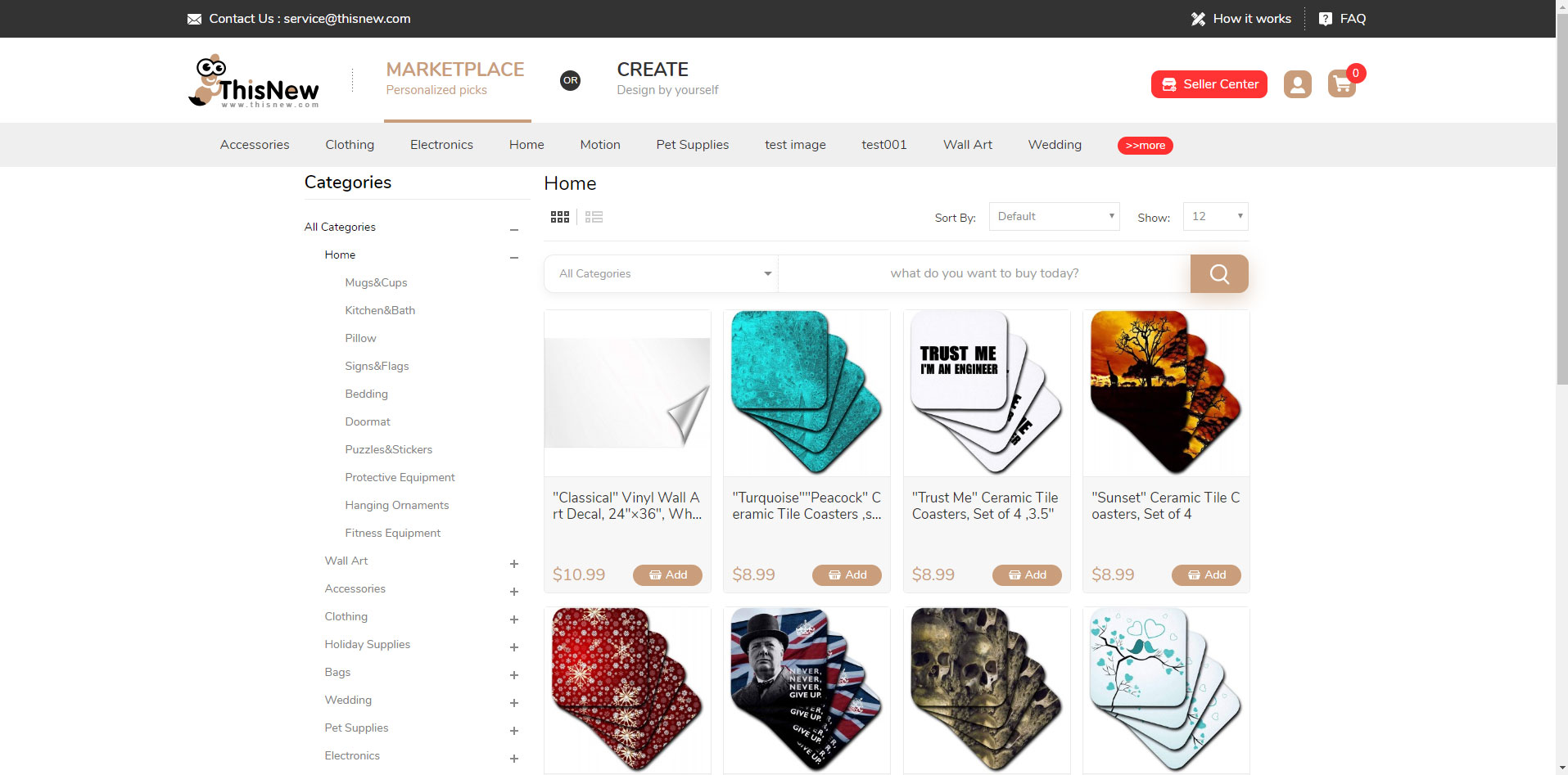
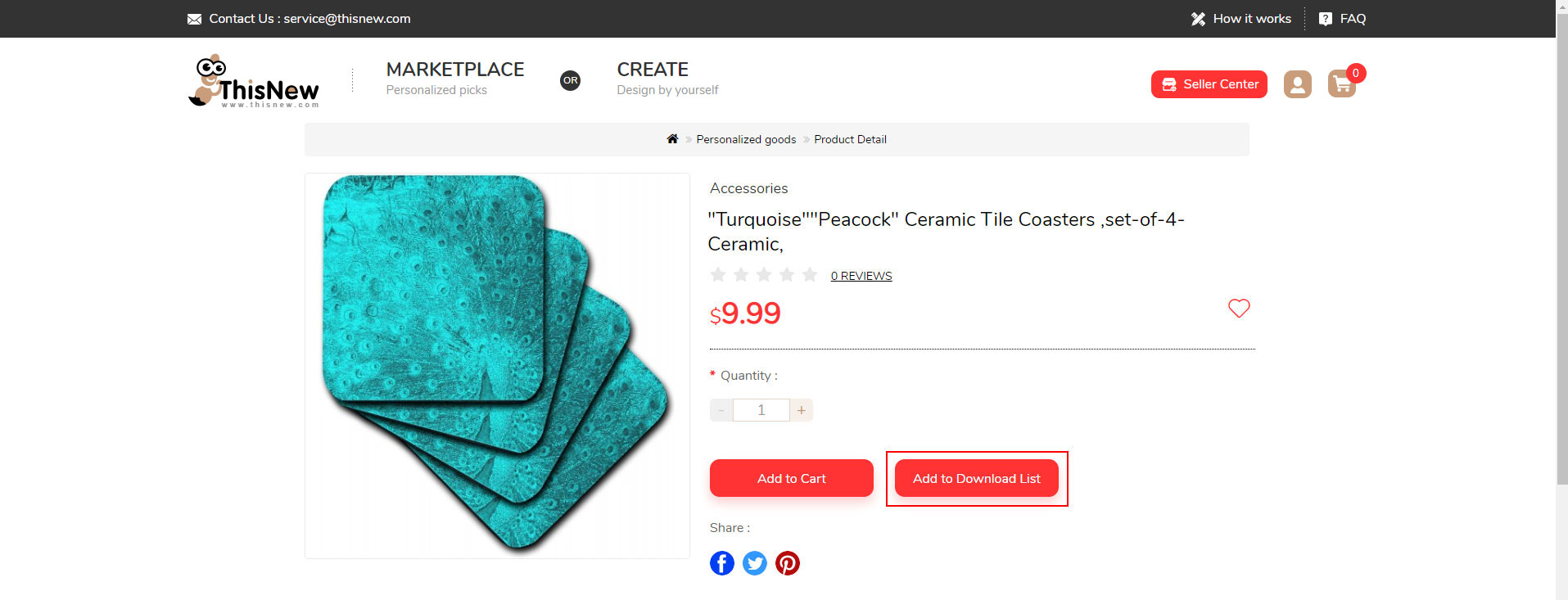
3.5.1.2. The products added to the product list can be viewed by clicking "See now", or viewed through Seller Center> Download List> Personalized goods.
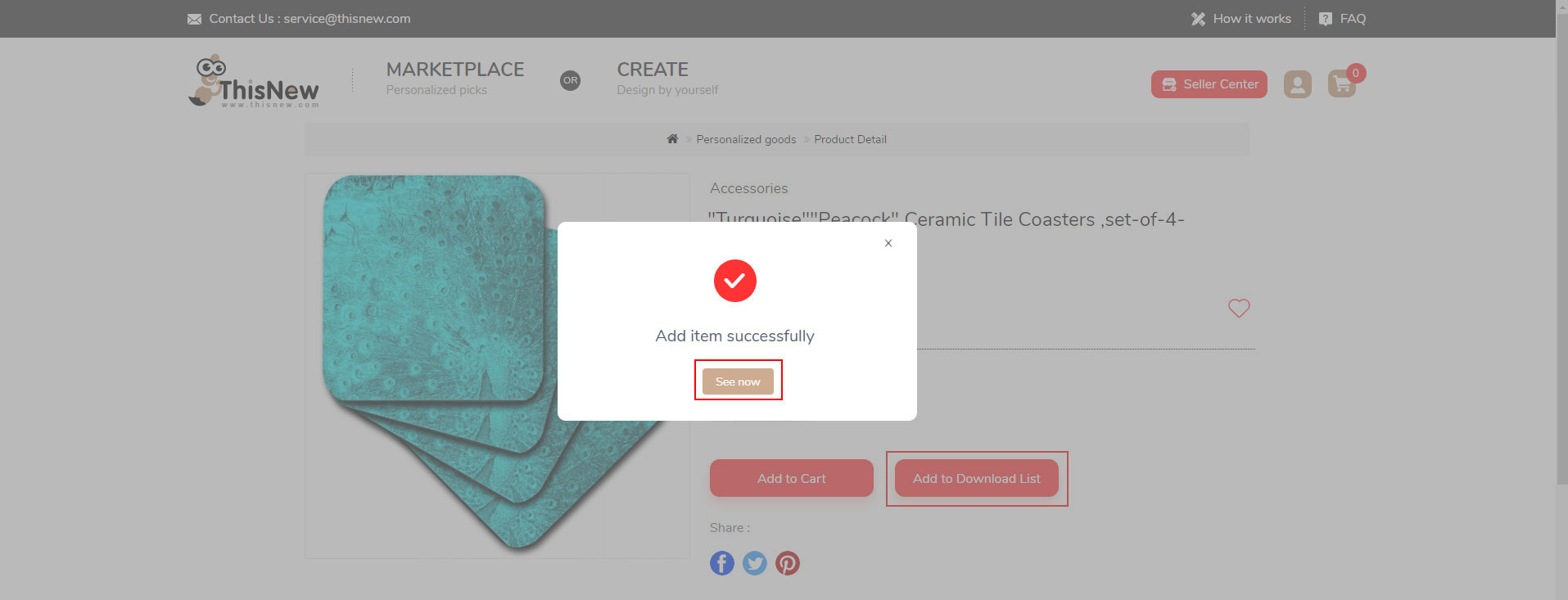
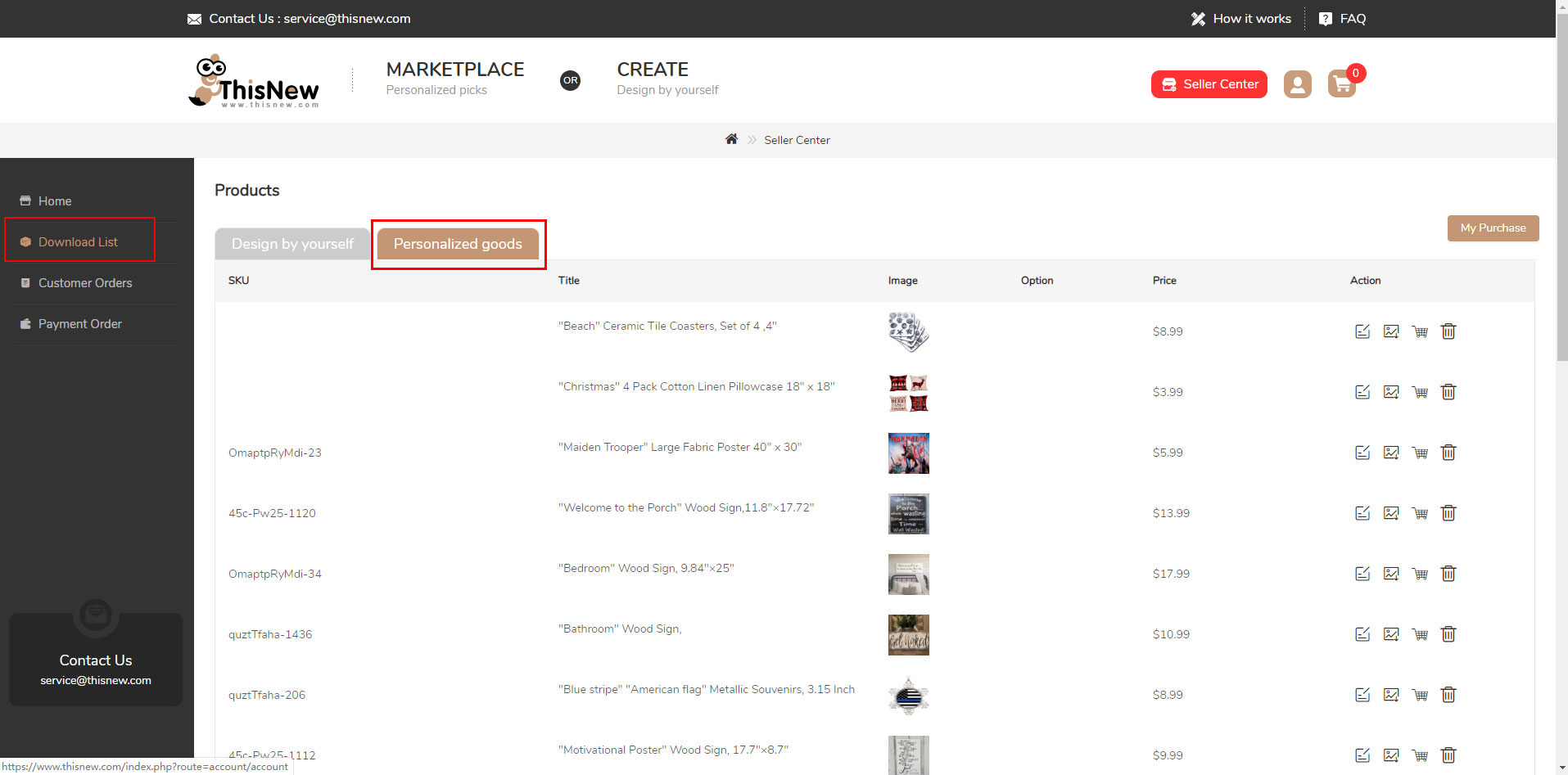
3.5.1.3. Set the SKU code for the added product via the edit button. (The finished products can’t modify the Title)
P.S. SKU code is the key that connects ThisNew platform and the products of Amazon / Shopify store . The format is numbers, letters,"-" which is no more than 32 characters, and a store must not have duplicate SKU code.
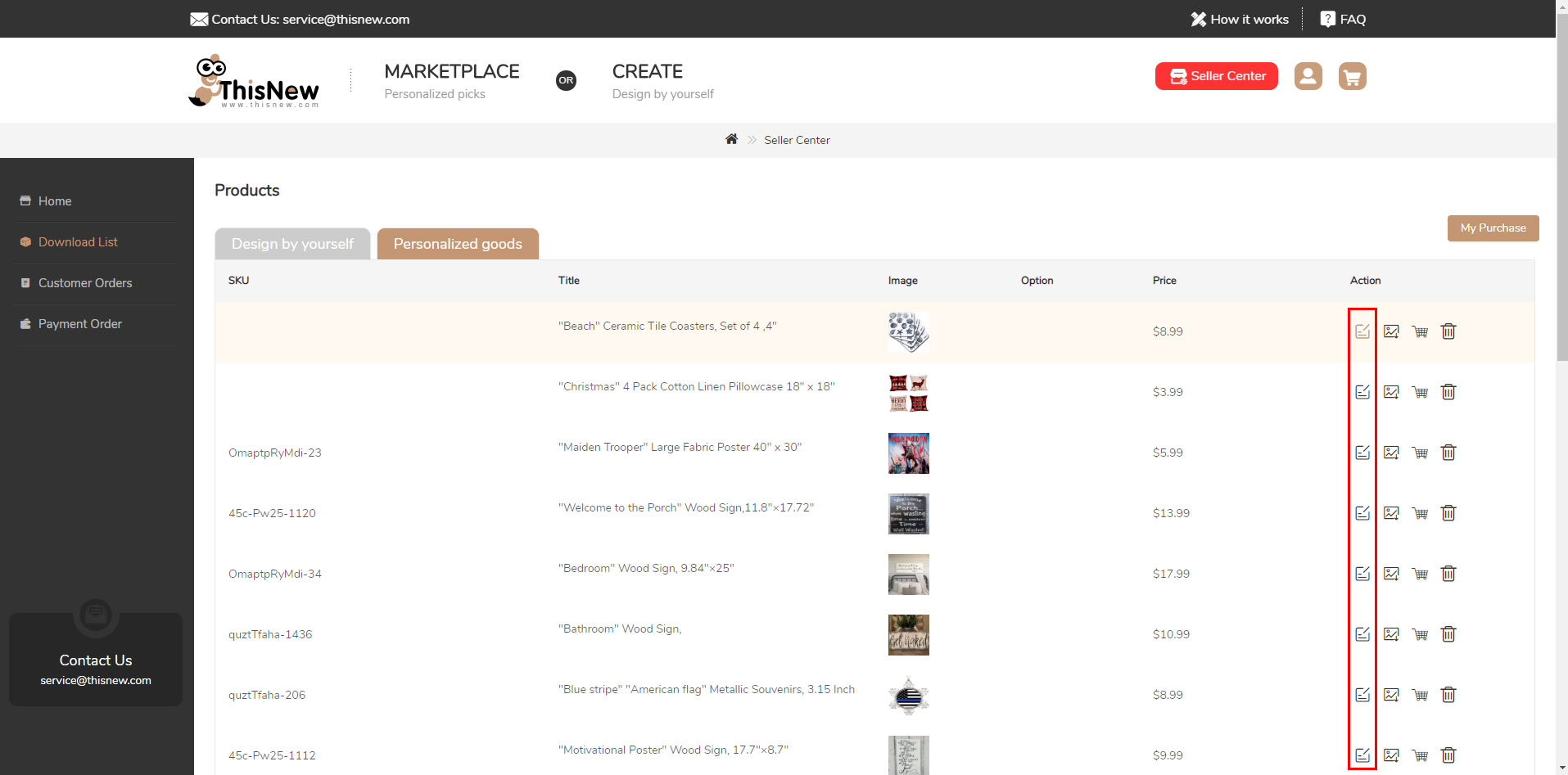
3.5.1.4. After the SKU code is successfully set up, you can download finished products' images in batches and put them on authorized Amazon stores.When setting products information on Amazon store, The SKU code of a product on the Amazon store must be consistent with the ThisNew platform.
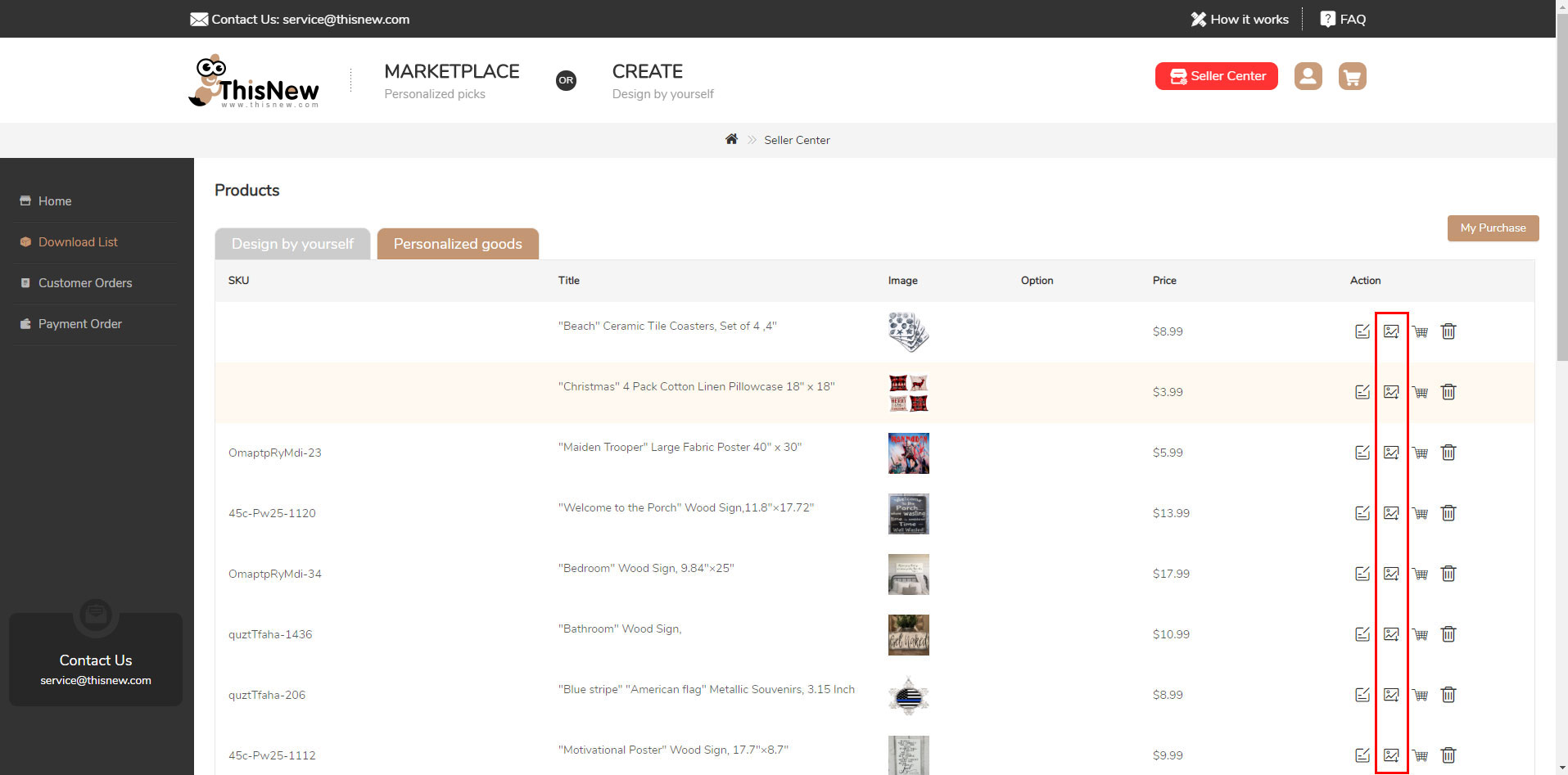
3.5.1.5. Users can add finished products to my purchase plan through the shopping cart icon in the product list(click My Purchase button to check your purchase plan) ,or click the "delete" icon to directly delete unwanted products.
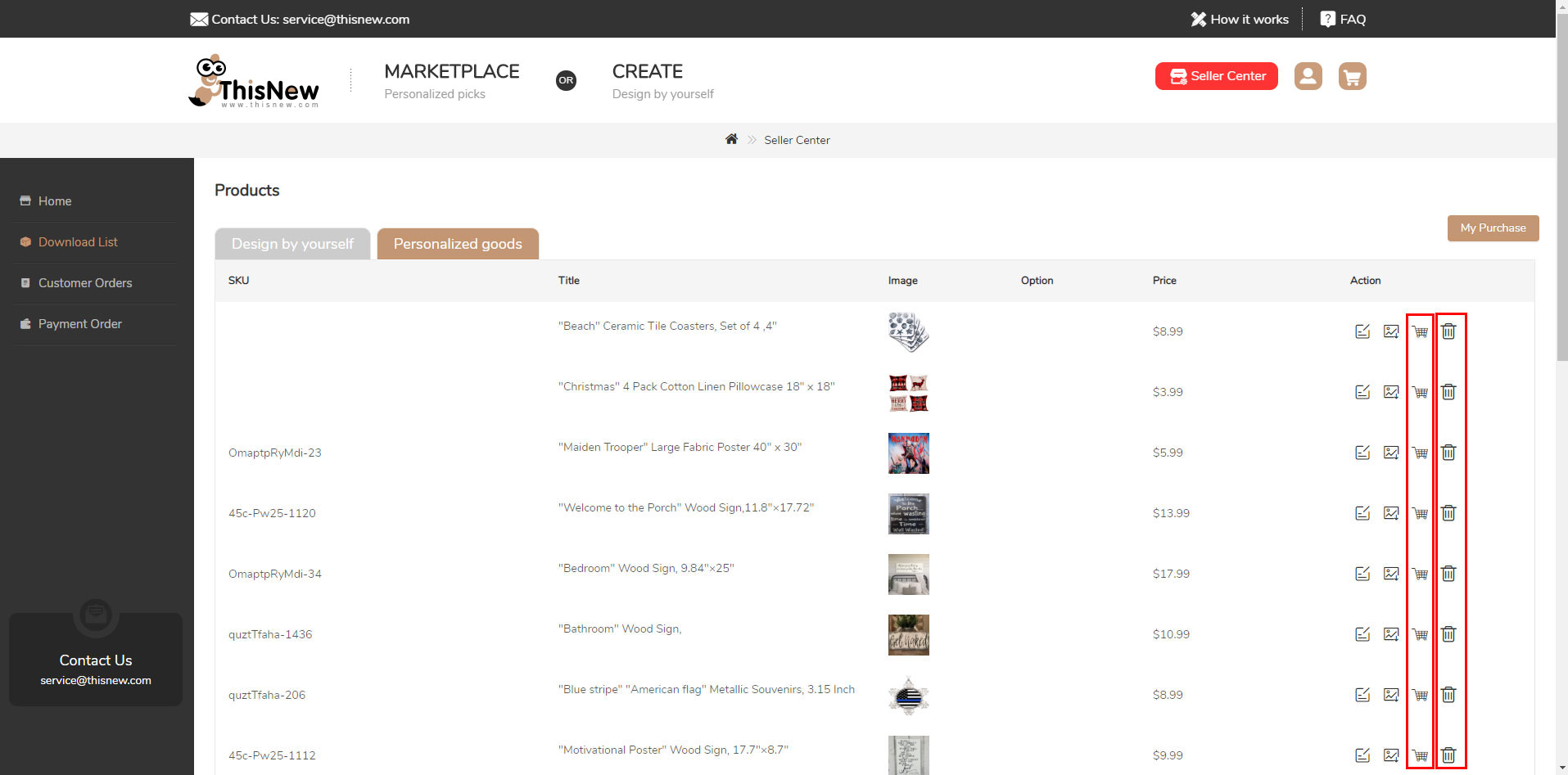
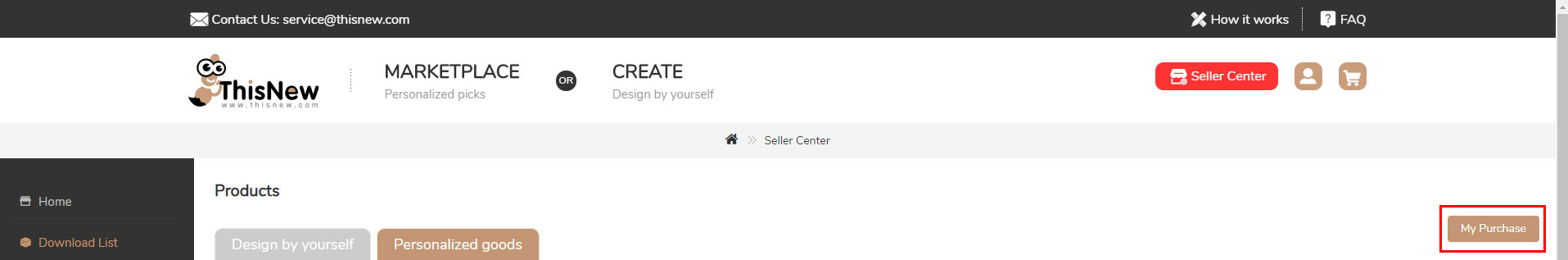
3.5.2. How to sell customized products of ThisNew in your Amazon / Shopify store?
3.5.2.1. Select the original product that you want to customize, and click the "Design" button to customize the product.
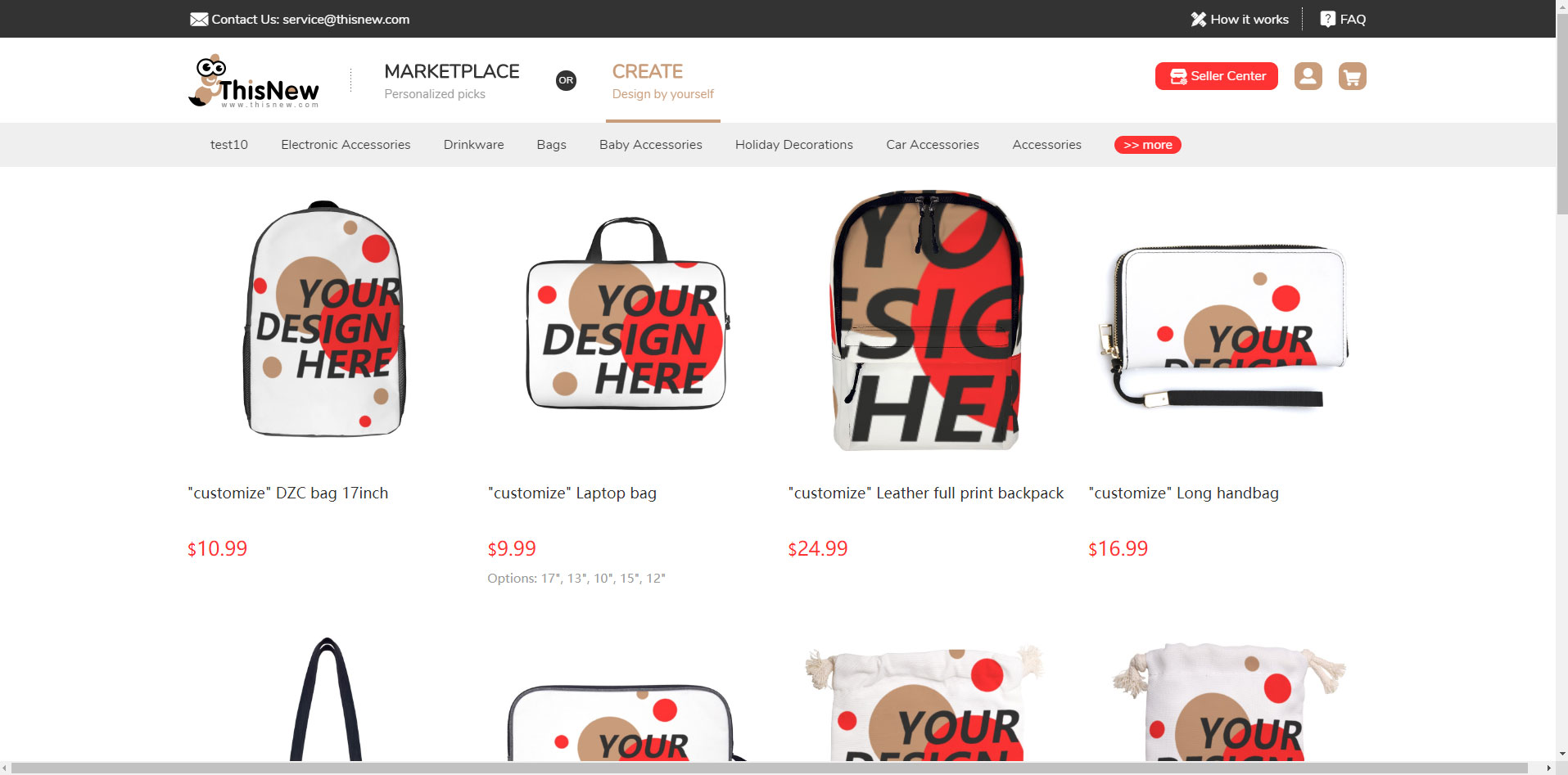
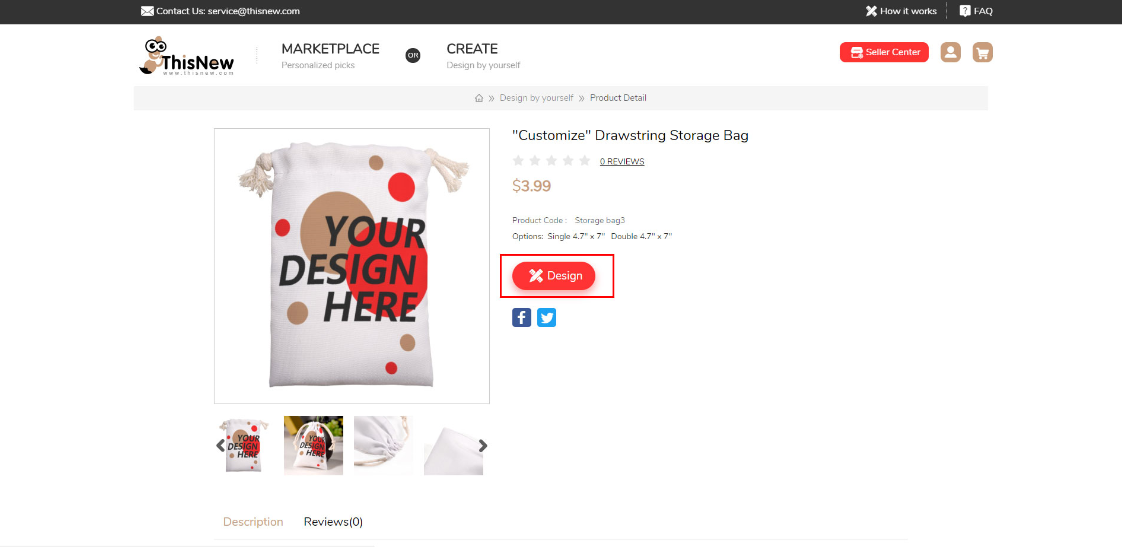
3.5.2.2. Click "Save" to save the design, select the product attributes such as colour, texture and size to be sold, and click "Add To Download List" to add the customized product to the product list.
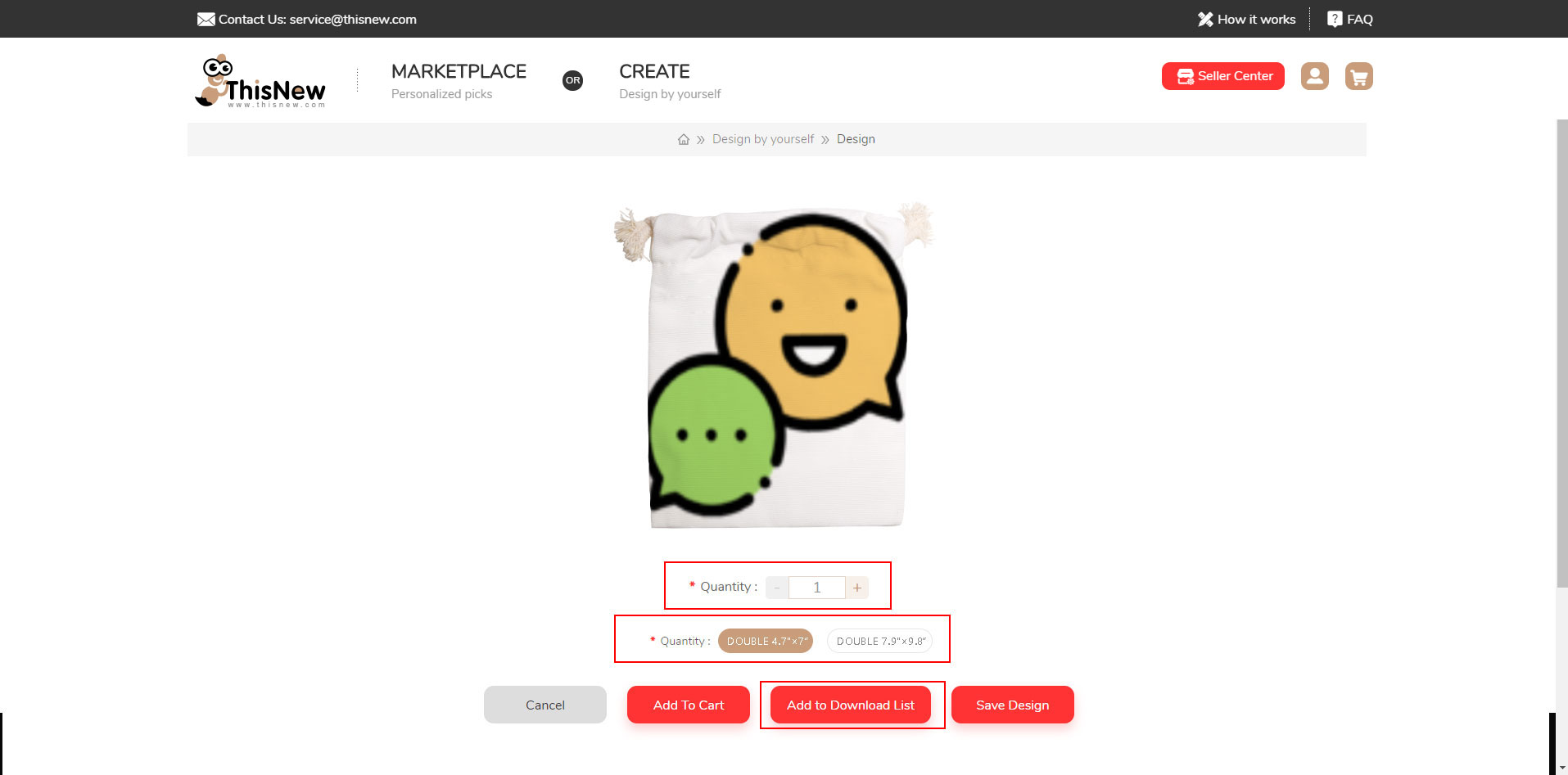
3.5.2.3. Products added to the product list can be viewed directly by clicking "See now", or viewed through My Account> Products> Design by yourself.
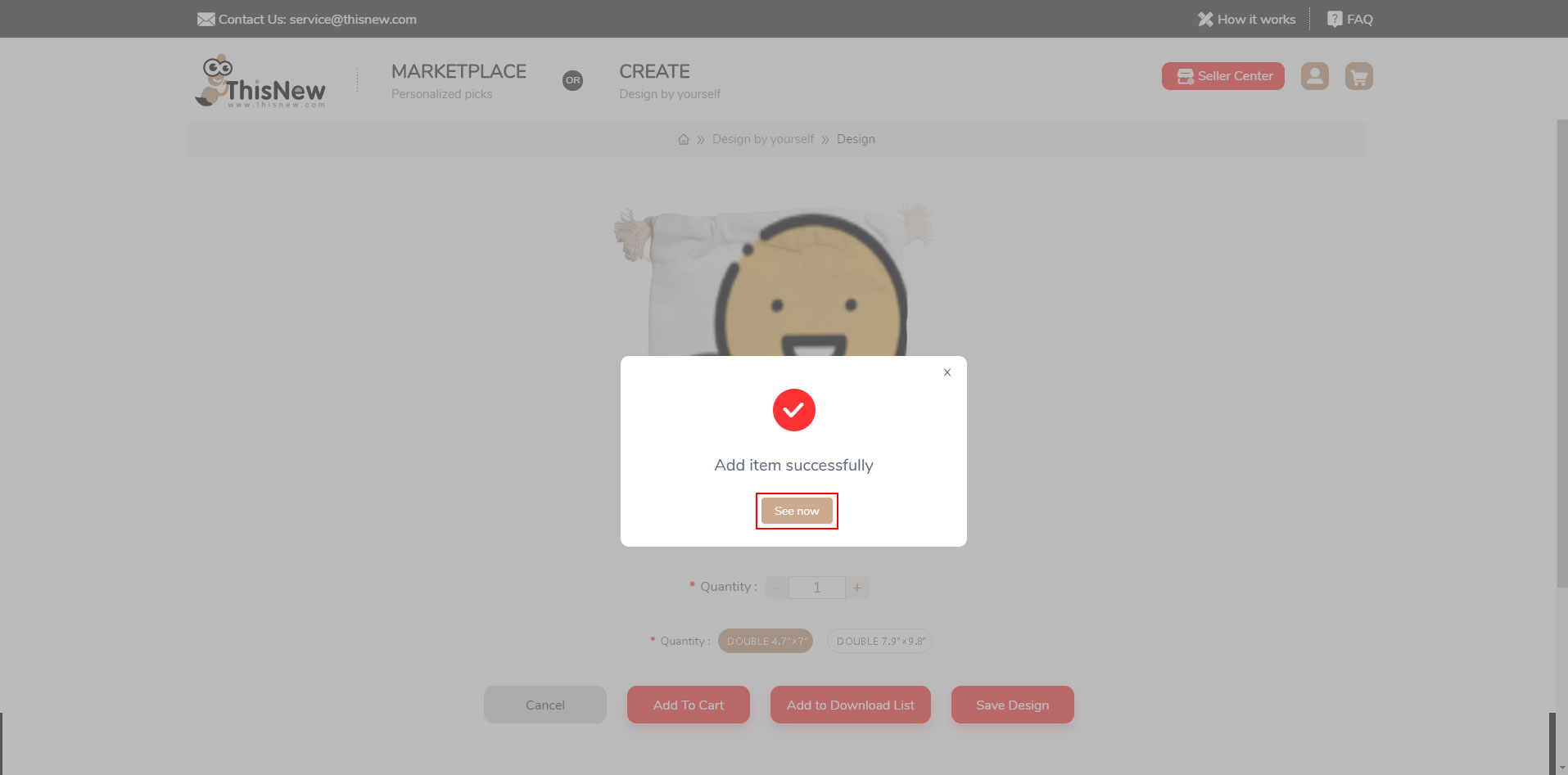
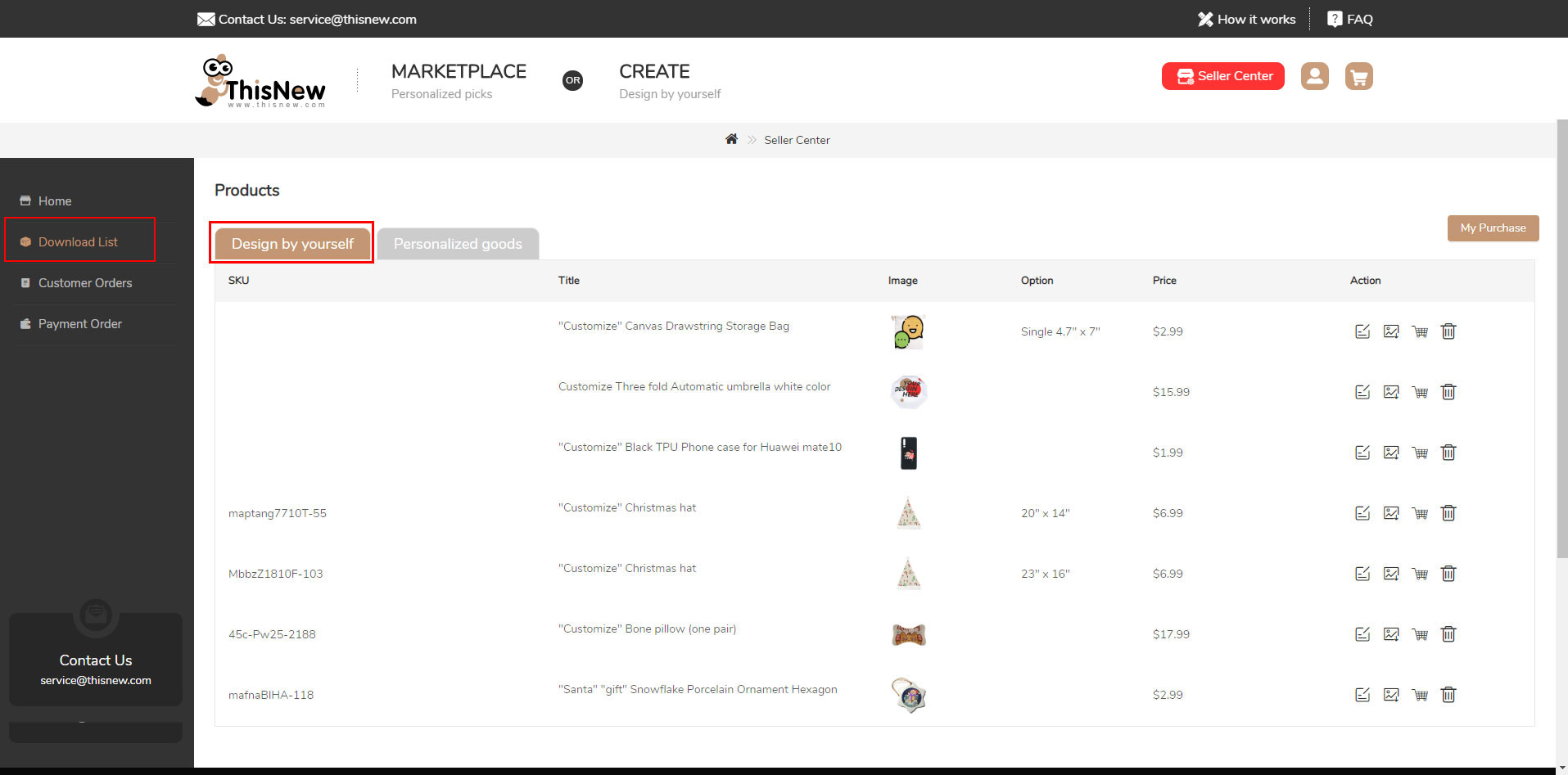
3.5.2.4. Set SKU code and Title for added customized products via edit button
P.S. SKU is the key that connects ThisNew platform and products of Amazon / Shopify store. The format is numbers, letters,"-"which is no more than 32 characters, and a store must not have duplicate SKU code.
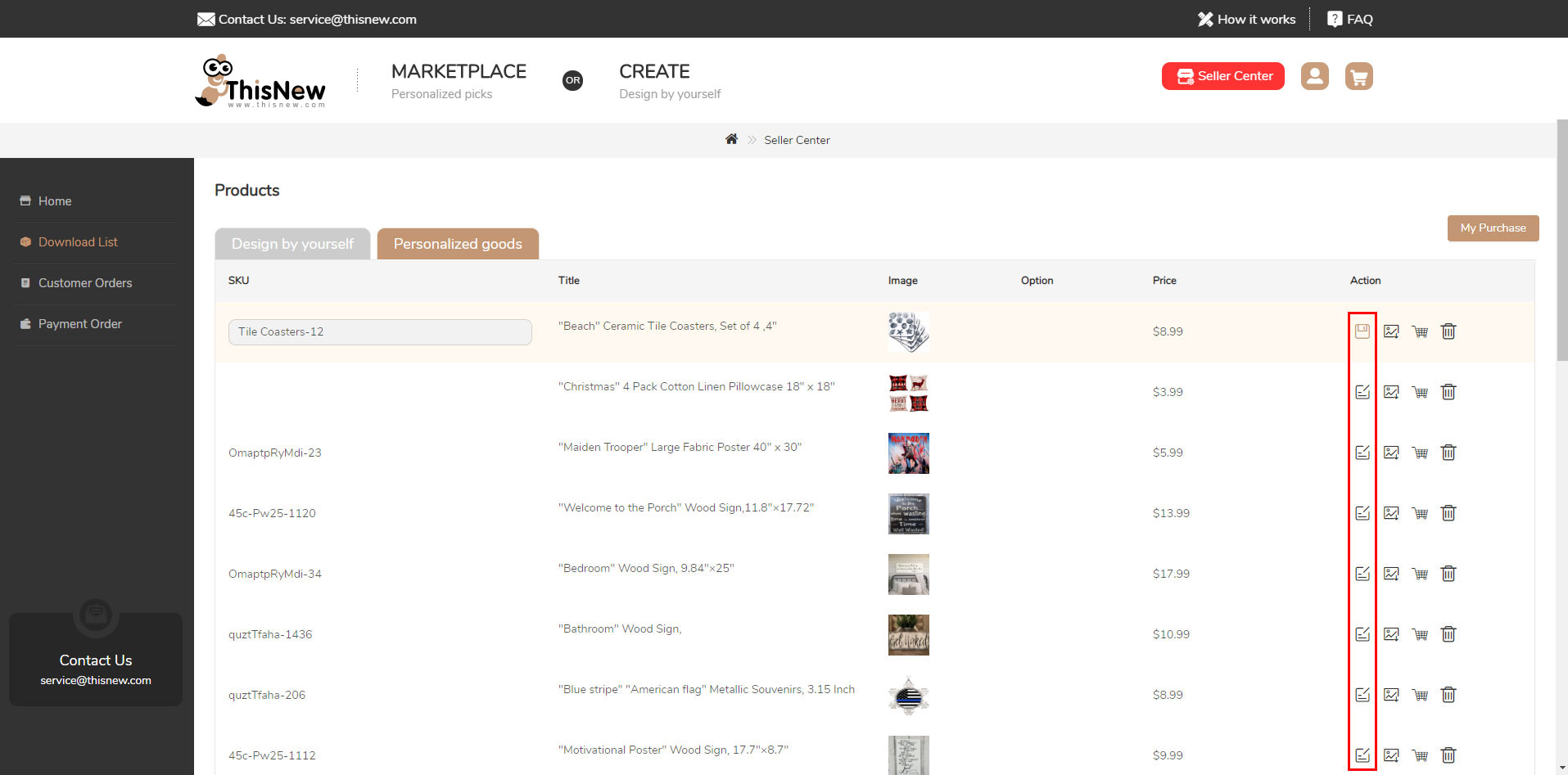
3.5.2.5. After the SKU code and Title are successfully set up, you can download customized products' images in batches and put them on authorized Amazon stores. When setting products information on Amazon store, The SKU code of a product on the Amazon store must be consistent with the ThisNew platform.
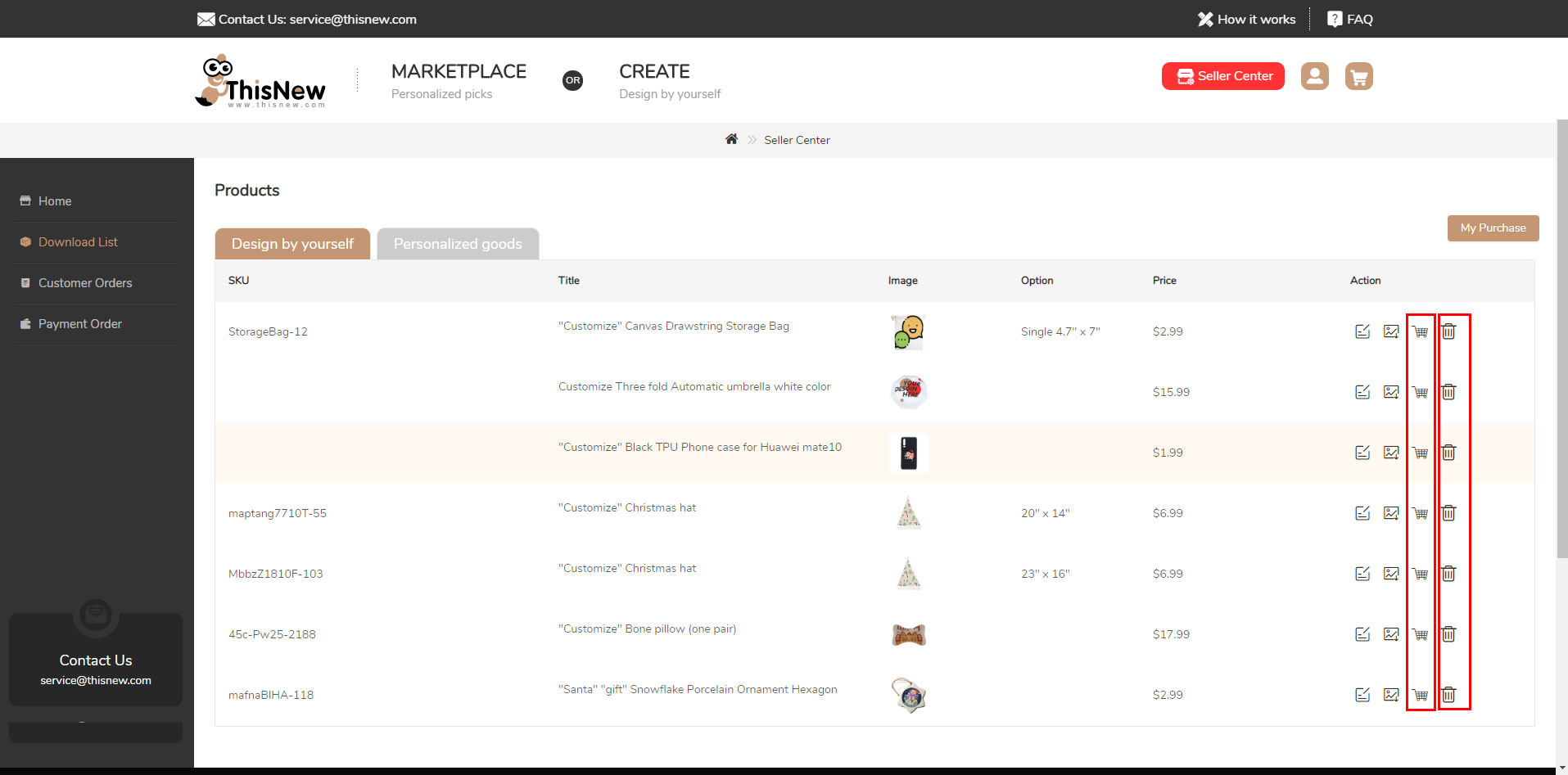
3.5.2.6. Users can add costomized products to my purchase plan through the shopping cart icon in the product list, or click the "delete" icon to directly delete unwanted products.
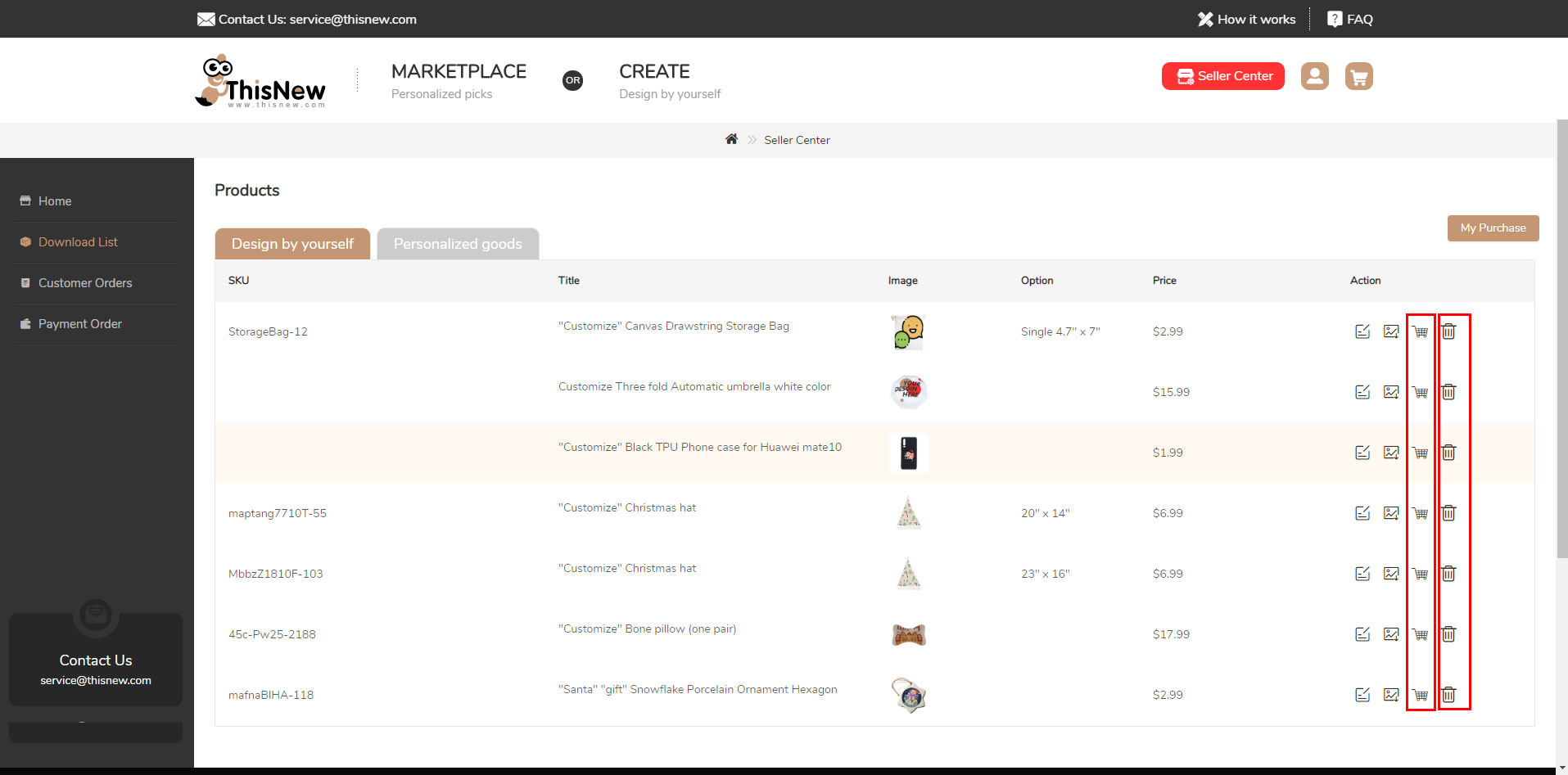
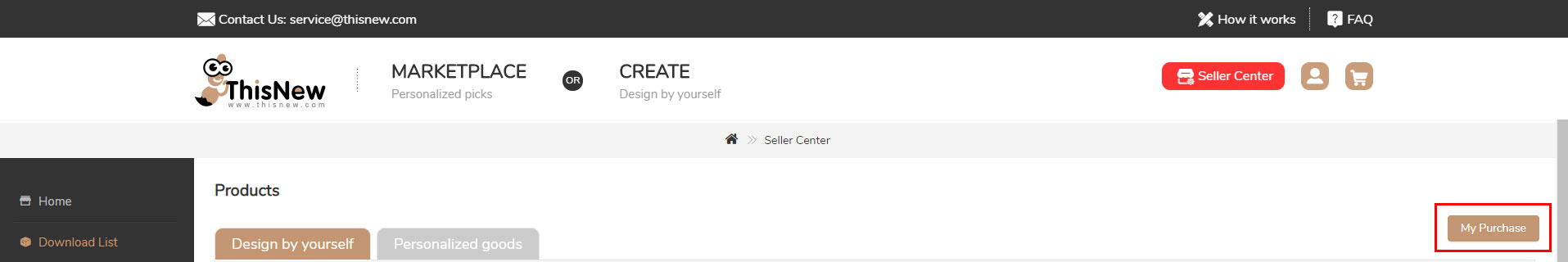
4.Place Order
4.1. Can I synchronize the order to ThisNew after the order is placed in the store? What is the operation flow of Amazon or Shopify stores to synchronize orders?
Before synchronizing your order, please confirm that you have authorized Amazon / Shopify stores.
4.1.1. Through My Account> Customer Orders, enter the Customer Orders interface, click the "Synchronous Order" button to select the time period to be synchronized, and you can select up to 30 days of unprocessed orders.
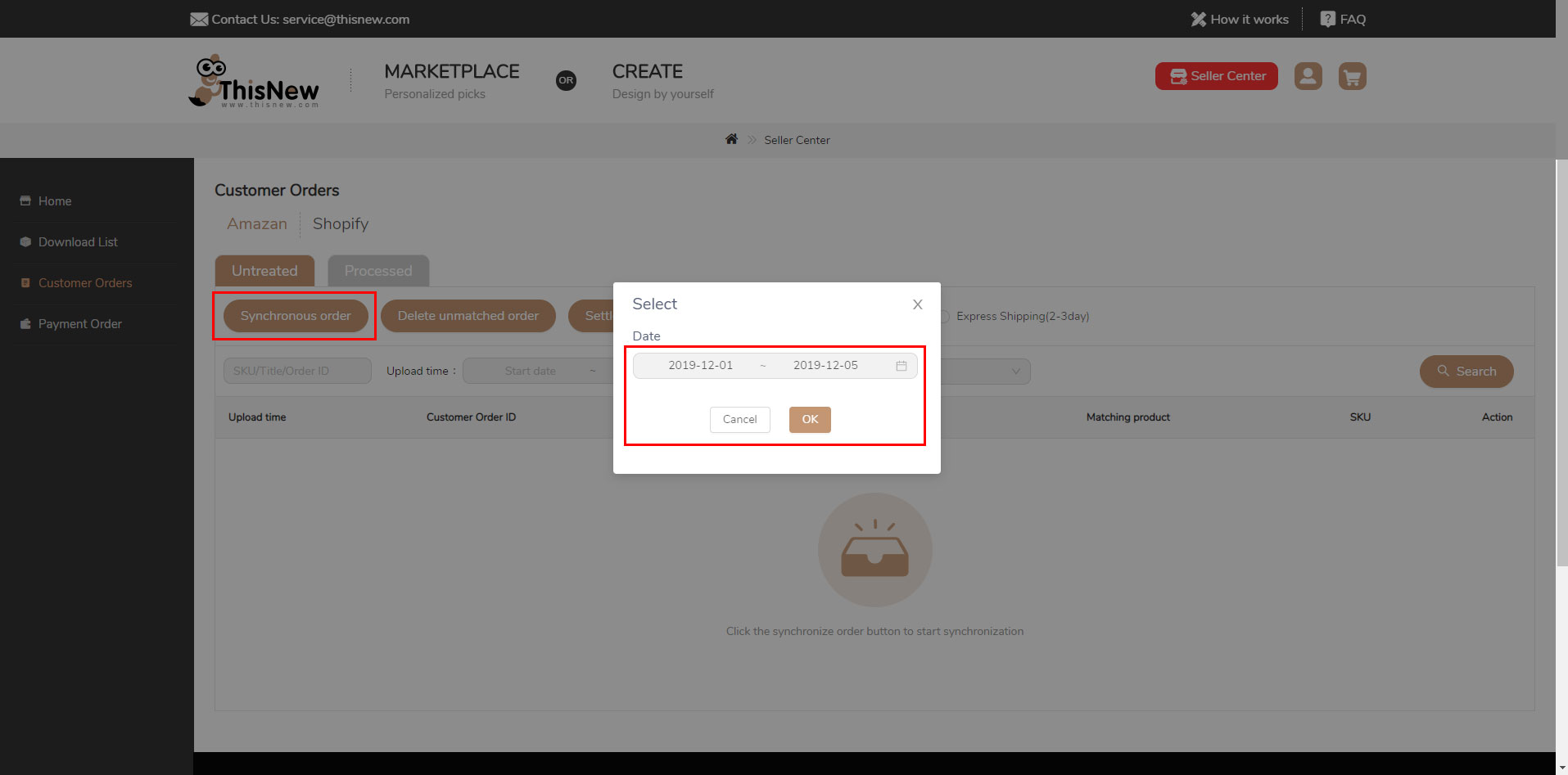
After clicking "OK", ThisNew back office will read the orders . It is recommended that users refresh the interface manually 1-2 minutes later.
4.1.2. After the synchronization is successful, you can view the order's information, such as order ID, order user, the Amazon products’pictures,and the corresponding pictures and SKU code of ThisNew (Unmatched products will be marked). The user can delete the unmatched products one by one by using the delete button on the right, or delete the unmatched products in batches through "Delete unmatched order".
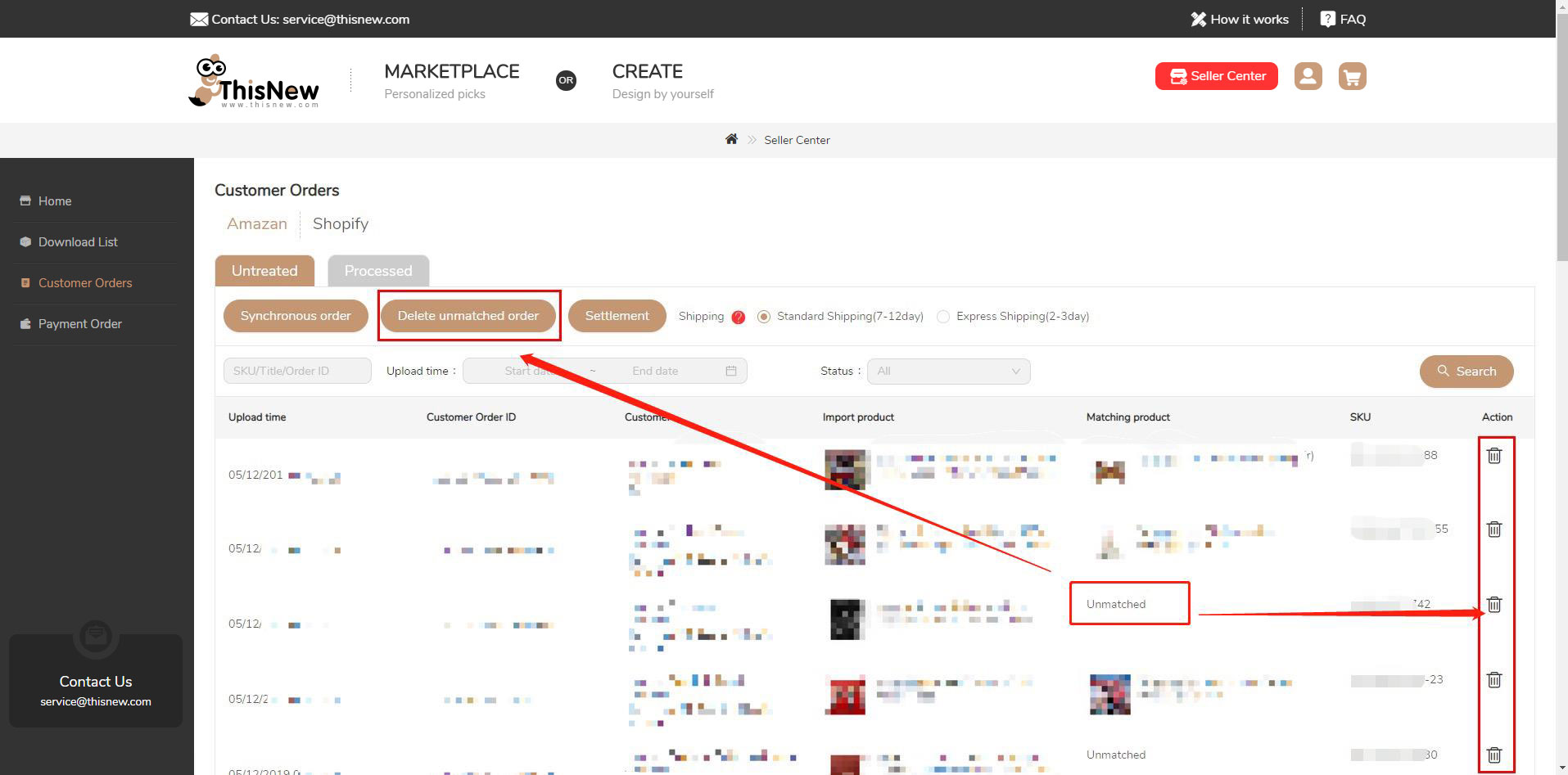
4.1.3. The users can click "Settlement" to select the corresponding logistics and batch payment for the processed order. After the payment, ThisNew will complete a series of operations such as products customization, quality inspection, and products delivery for you.
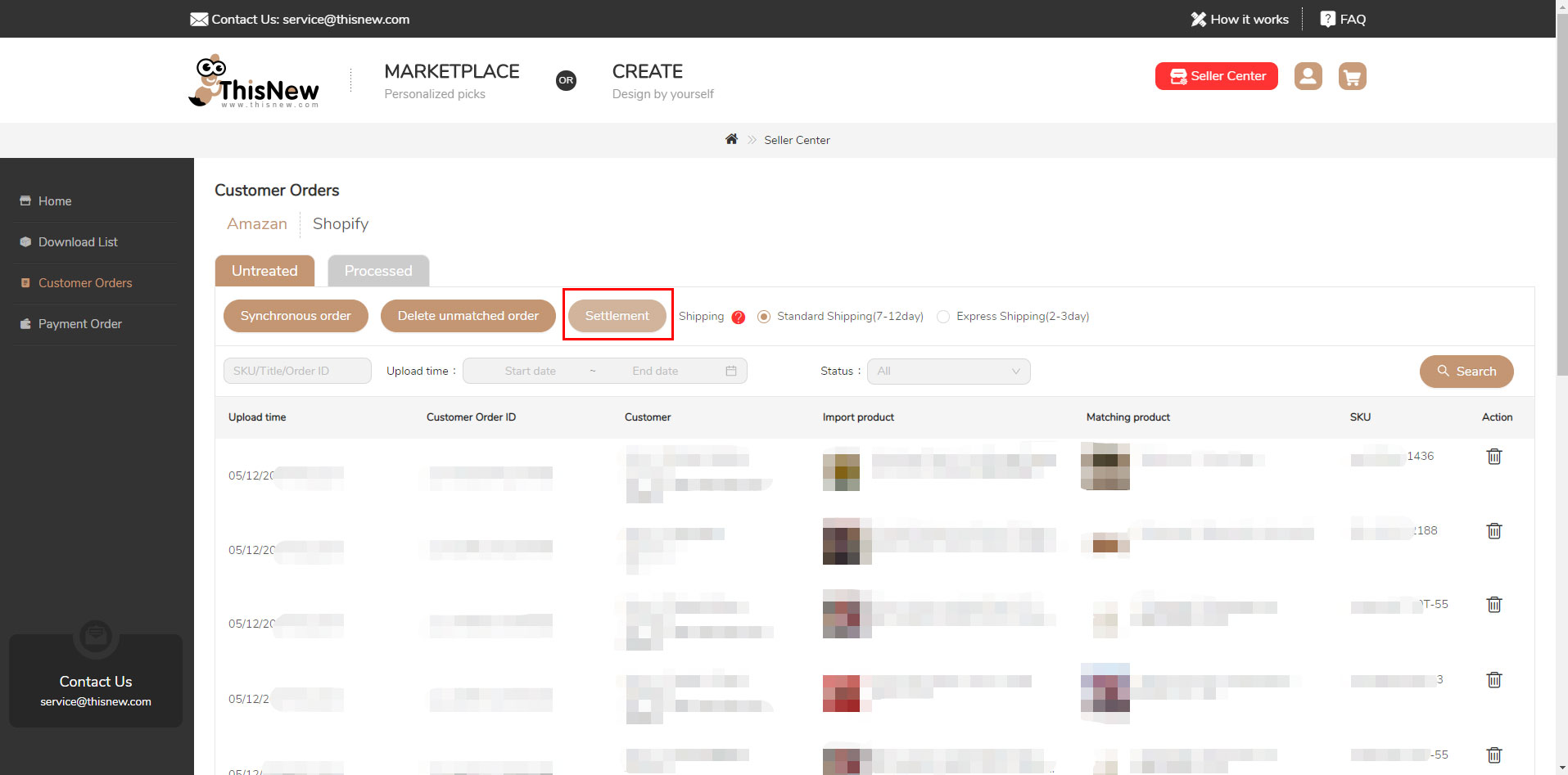
4.1.4. The processed orders can be switched to the "Processed" interface to view the details of each order and the processing status of the products.
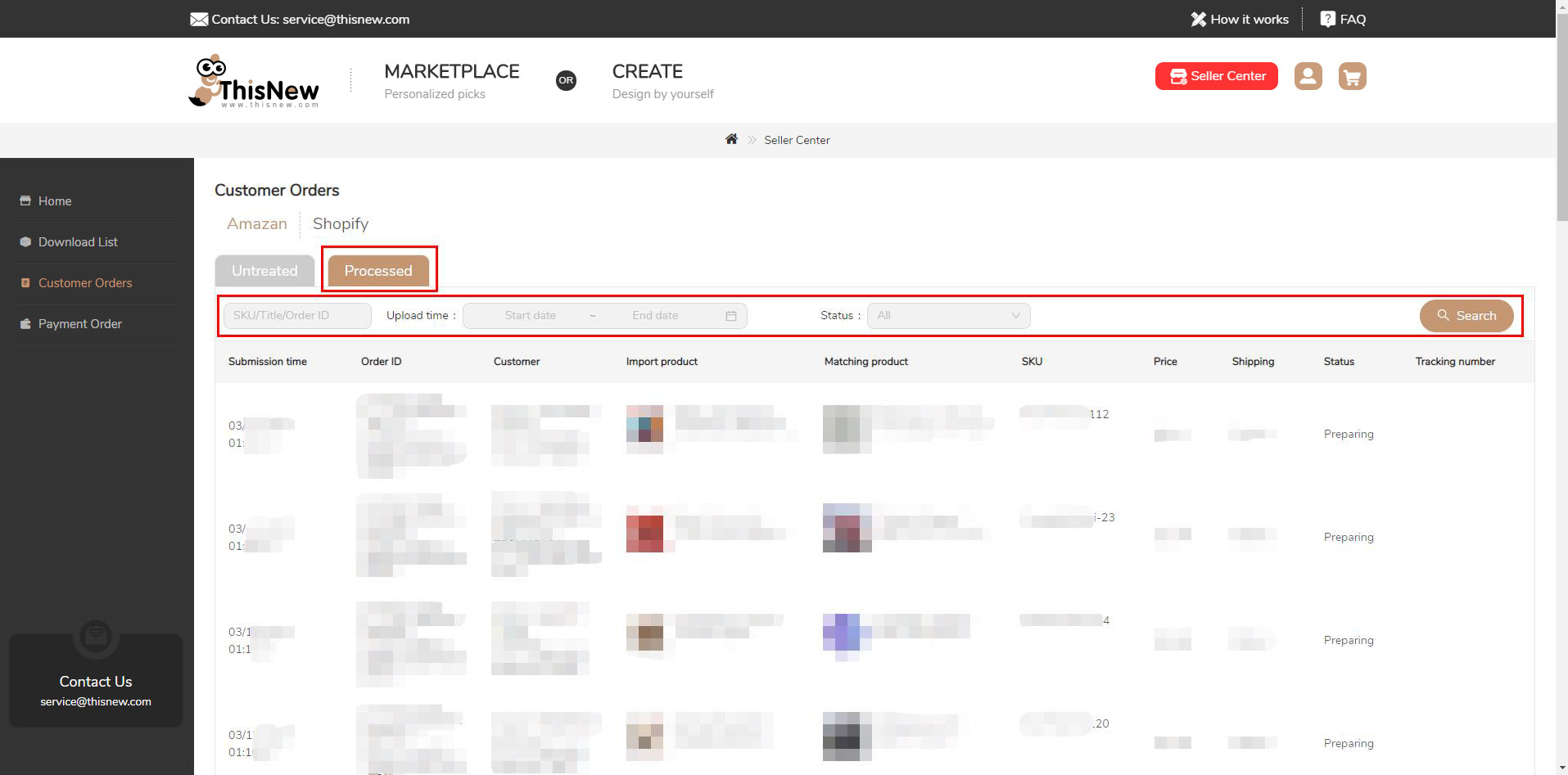
4.1.5. The process of authorized Shopify stores to synchronize orders is the same as the Amazon stores’ . If you have any questions, you can contact ThisNew customer service through the button on the bottom right corner of the homepage or email to service@thisnew.com.
4.2. Self check when the order cannot be synchronized
If the order cannot be synchronized, please check the following questions:
a. If this account has ever succeeded in synchronizing the orders before.
b. If the authorization has been succeeded on this platform.
c. If the SKU agrees with the requirements to be synchronized. If the SKU has already mapped, check if the mapping is correct or not, for example, if there is a redundant space.
d. If “synchronize the order” option has been chosen on CB orders list.
e. Search in the original orders if the order has been synchronized.
f. Check if the order has been canceled by the customer, and if the order has already been delivered through the platform (if any of these happens, the order cannot be synchronized).
g. It takes some time to synchronize the order. Usually it takes a few minutes to an hour to synchronize; please wait patiently.
4.3 .I'm a seller. If I place an order at ThisNew for $ 10 and the buyer buys for $ 30, will the buyer see this difference?
Buyers can't see any differences, They will never know.The product informations you obtain from ThisNew does not contain any ThisNew texts and image watermarks.there are no signs of ThisNew on the packages received by your customers.
4.4. What is the cost of the order?
The cost includes goods and logistics costs.
5.Transportation and Shipping
5.1. What are the shipping methods? How long does it take ?
ThisNew currently supports Standard shipping and Express shipping. Standard shipping takes 7-12days and Express shipping takes 3-5 days.
5.2. What are the shipping costs and pricing criteria?
The logistics price is determined by the quantity of the product, the size of the product, the volume of the product, and the country of the package. You can refer to it after clicking "Secure Checkout". You can enter the delivery address and choose the shipping method. Then calculate the shipping cost and attach it to the subtotal at the bottom of the page.
5.3. Where can I track my order?
You can see the logistics order number when ThisNew is shipped. At present, you can check the logistics information on the corresponding logistics official website through the order number.
5.4. What if the recipient address is wrong?
You must ensure that the information you fill out is accurate, ThisNew will not cover packages that were not delivered due to an incorrect address, and ThisNew will not be responsible for any other shipping costs incurred upon redelivery by address change / return / destruction.
5.5. How to solve the problem of customs clearance and tariffs?
The customer needs to know whether the purchased product is allowed to be imported. In the case of parcels, the customer needs to clear the customs, and the customer needs to resolve the customs clearance issues.
5.6. After submitting the order,can I change the logistics method or cancel the order?
It depends on whether the product is in production.before we produce them,you can cancel.please contact our online service.We can’t guarantee to solve it,please contact us ASAP.
6.After sale service.
6.1. Can I request a refund / retransmission if I lose a packet?
You can contact customer service to request a refund or resend the lost packet.
6.2. How is thisNew's return policy?
Please refer to the return policy:
https://www.thisnew.com/index.php?route=information/information&information_id=8
6.3. How long does thisNew operation refund after the returned product has been signed?
Buyers contact customer service to request a return or exchange, which will be processed within 30 working days after we receive the returned goods.
6.4. How do I get in touch with ThisNew? What are the contact methods?
You can email us:service@thisnew.com Or contact online customer service


