Authorization method for Amazon store
Instructions for authorization steps:
Step 1: Log in to Amazon's back office to get the Seller ID and MWS Auth Token.
Step 2:Log in to ThisNew's platform, enter the relevant authorization information, click Authorize to authorize successfully.
The details are as follows:
1 how to obtain the Seller ID and MWS authorization token of my Amazon store?
Url:https://sellercentral.amazon.com/gp/mws/registration/register.html
① Log in to the Amazon back office [Settings-User Permissions] and enter the Setting-User Permissions to enter the Amazon MWS developer management page.
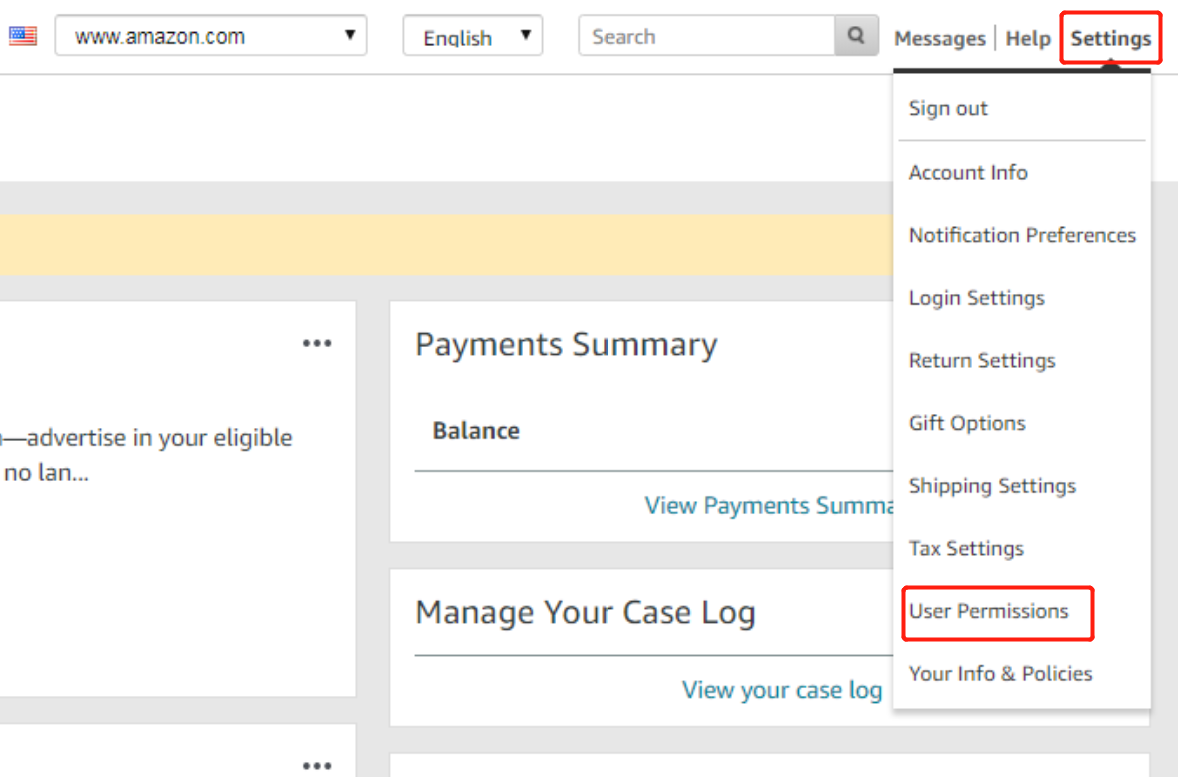
② Click [visit developer credentials] and fill in the authorized developer information
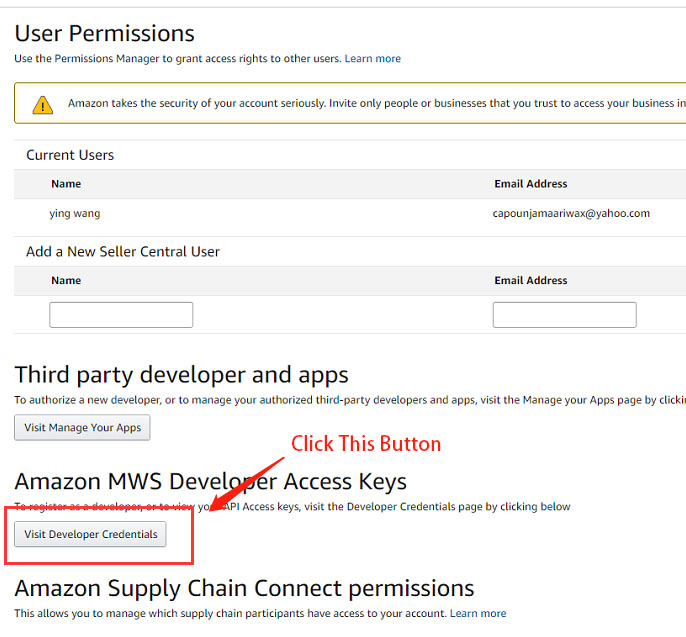
* Special note: If there is no authorized developer button in the picture above, please click [Appstore - Manage Your Apps - Authorize new developers]
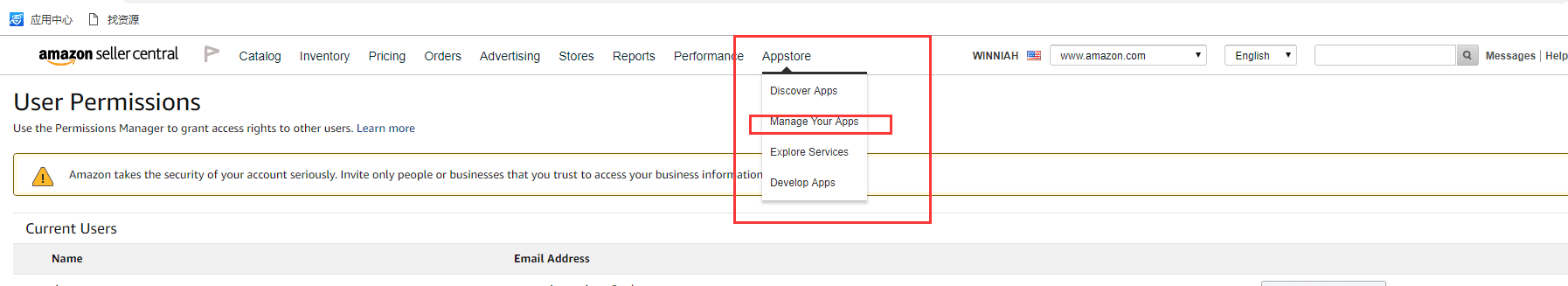
③ Enter ThisNew Developer 's Name and Developer ID.
ThisNew developer's Name: ThisNew
ThisNew developer ID: 1161-7661-3478
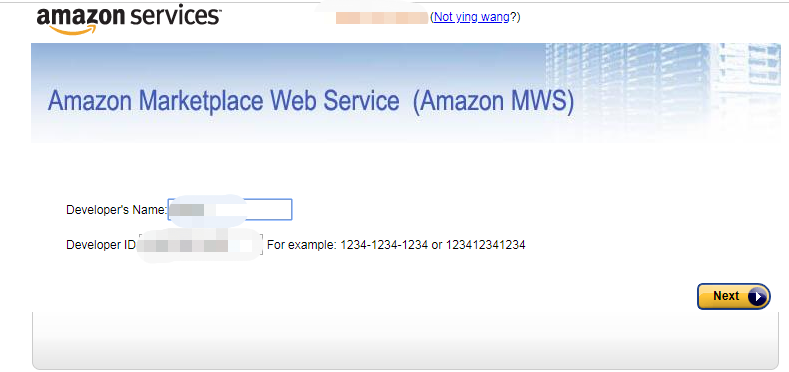
④ Agree to authorize ThisNew to have access to Amazon
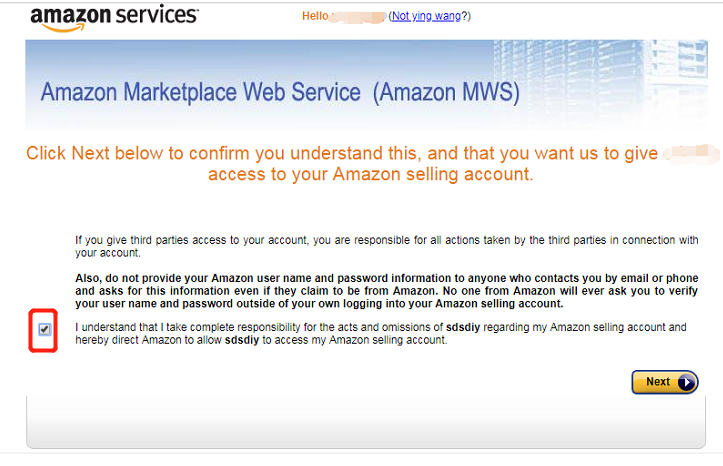
⑤ Generate authorization information, as shown below.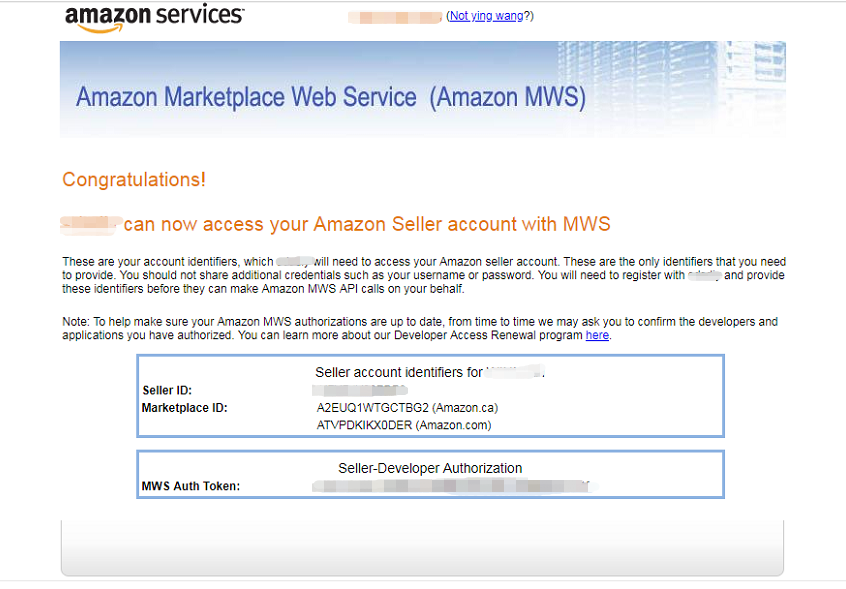
2 How to authorize the Amazon store to ThisNew?
① Log in the management page of ThisNew and click My Account> Customer Orders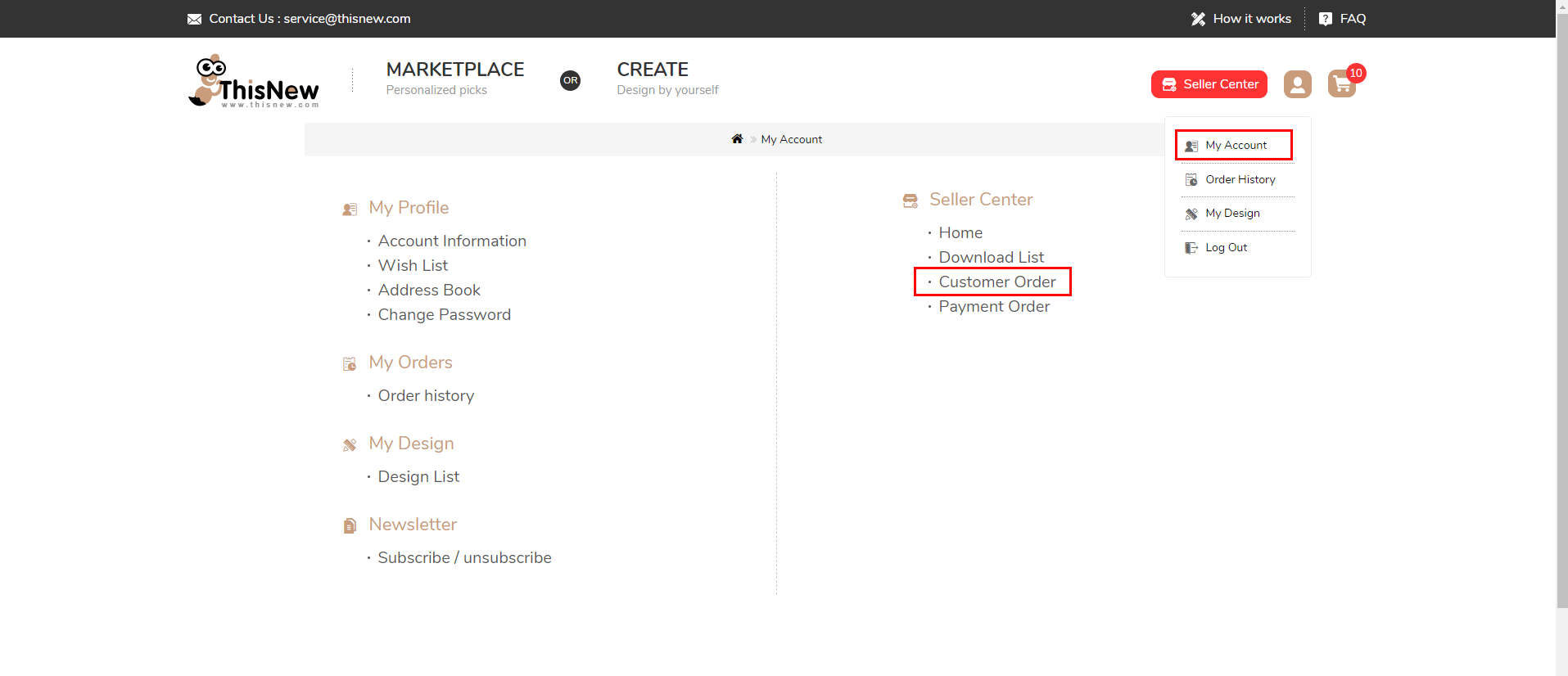
② Enter the Seller ID and MWS Auth Token of the Amazon store.
* Site is Americas by default;
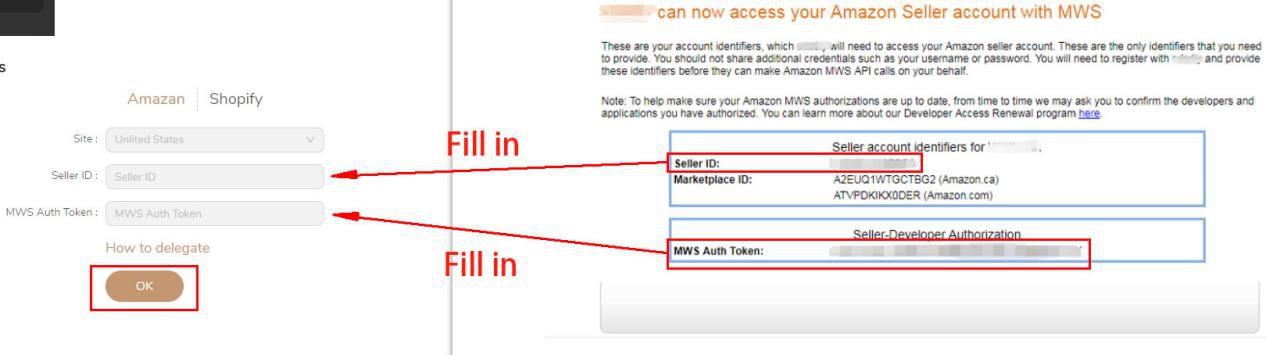
Click Save. Authorization can be completed after successful verification.


